Importieren Sie meine Kontakte, Kalender, E-Mails und Aufgaben
Um Outlook-Objekte von einer Adresse zu einer anderen oder von einem Gerät auf ein anderes zu verschieben, erstellen Sie zunächst eine Outlook-Sicherungsdatei . Sobald Sie eine Sicherungsdatei haben, können Sie sie in Outlook importieren. Bitte beachten Sie, dass Microsoft Outlook-Versionen vor 2016 nicht mehr unterstützt.
Wählen Sie basierend auf der E-Mail-Plattform, die Sie verwenden, das entsprechende Register aus.
Outlook im Web kann durch Komma getrennte Werte (.csv) importieren. Die besten Ergebnisse erzielen Sie, wenn Ihre Datei außerdem UTF-8-Kodierung enthält.
- Melden Sie sich bei Outlook online an. Verwenden Sie die E-Mail-Adresse und das Passwort für Microsoft 365. (Ihr GoDaddy-Benutzername und -Passwort funktionieren hier nicht.)
- Wählen Sie ganz links auf der Seite
 Kontakte.
Kontakte. - Wählen Sie Verwalten und dann Kontakte importieren .
- Wählen Sie Durchsuchen , wählen Sie Ihre CSV-Datei aus und wählen Sie Öffnen .
- Wählen Sie Importieren .
Outlook für Windows kann durch Komma getrennte Werte (.csv) oder Personal-Storage-Table-Dateien (.pst) importieren.
- Öffnen Sie Outlook.
- Wenn Sie das neue Outlook verwenden, kehren Sie zum klassischen Outlook zurück. Deaktivieren Sie oben rechts die Umschaltfläche New Outlook (Neuer Outlook) . Möglicherweise müssen Sie bestätigen, dass Sie den Vorgang rückgängig machen möchten.
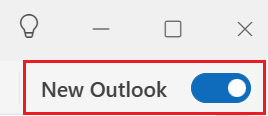
- Wählen Sie oben links Datei aus .
- Wählen Sie Öffnen & Exportieren und dann Importieren / Exportieren .
- Wählen Sie Aus einem anderen Programm oder einer anderen Datei importieren und dann Weiter .
- Wählen Sie Ihren Dateityp ( durch Komma getrennte Werte (.csv) oder Outlook-Datendatei (.pst)) und wählen Sie dann Weiter .
- Wählen Sie Durchsuchen , wählen Sie Ihre Datei und dann Öffnen .
- Wählen Sie unter Optionen , wie mit doppelten Elementen umgegangen werden soll, und klicken Sie dann auf Weiter .
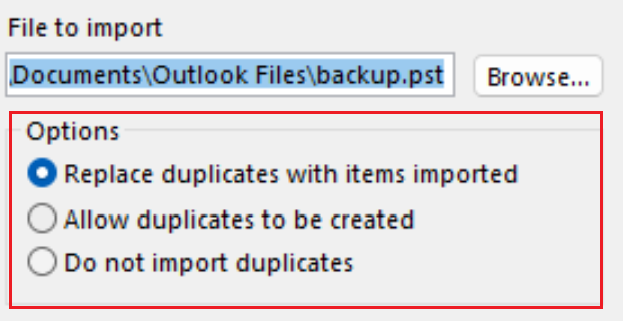
- Wenn die Datei kennwortgeschützt ist, geben Sie das Kennwort ein und wählen Sie OK .
- Wählen Sie das Microsoft 365-Postfach aus, in das die Daten importiert werden sollen. Wenn Sie nicht in Ihr Microsoft 365-Postfach importieren, wählen Sie Elemente in den aktuellen Ordner importieren . Mit dieser Option werden Ihre Daten in den aktuell ausgewählten Ordner importiert.
- Wählen Sie Fertig stellen . Outlook beginnt mit dem Import der Outlook-Elemente aus Ihrer Sicherungsdatei. Wenn das Fortschrittsfeld nicht mehr angezeigt wird, ist der Import abgeschlossen.
Outlook für Mac kann Dateien mit der Tabelle für persönlichen Speicher (.pst) oder Outlook für Mac (.olm) importieren.
- Öffnen Sie Outlook.
- Wenn Sie mit der neuen Version von Outlook arbeiten, wechseln Sie zur Vorgängerversion von Outlook. Wählen Sie Outlook und dann Neues Outlook aus. Möglicherweise müssen Sie bestätigen, dass Sie zur Vorgängerversion wechseln möchten.
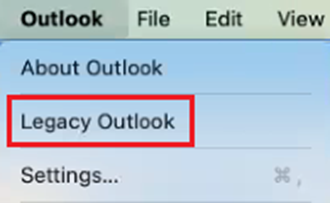
- Wählen Sie Datei und dann Importieren .
- Wird Importieren nicht angezeigt, wählen Sie Extras und dann Importieren .
- Wählen Sie Ihren Sicherungsdateityp und dann Weiter .
- Suchen Sie die Datei auf Ihrem Mac und wählen Sie Importieren .
- Wenn der Import abgeschlossen ist, wählen Sie Fertig stellen . Ihre importierten Elemente werden im Navigationsbereich unter Auf meinem Computer angezeigt.
Weitere Informationen
- Erfahren Sie mehr über den Export und Import von Dateien in Outlook von Microsoft.
- Erfahren Sie mehr über den Import von Kontakten von Microsoft in Outlook im Internet .
- Migrieren Sie meine E-Mail zu Microsoft 365