Sichern einer Datenbank mit dem cPanel-Sicherungsassistenten
Hinweis: Erstellen Sie Datenbanksicherungen automatisch mit Website-Backup .
Hier erfahren Sie, wie Sie mit dem cPanel-Sicherungsassistenten eine manuelle Sicherung der Datenbank Ihrer Website in Web Hosting (cPanel) erstellen.
- Gehen Sie zur Ihrer GoDaddy -Produktseite .
- Wählen Sie unter Webhosting neben dem zu sichernden Web Hosting (cPanel)-Konto die Option Verwalten .
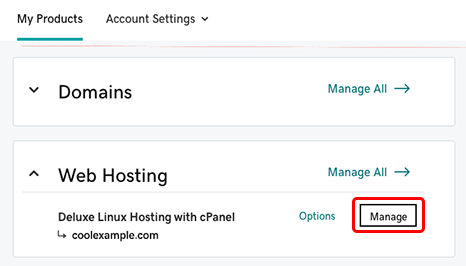
- Wählen Sie im Konto- Dashboard cPanel Admin aus .
- Wählen Sie auf der cPanel-Startseite im Abschnitt Dateien die Option Sicherungsassistent .
- Wählen Sie auf der Seite des cPanel- Sicherungsassistenten die Option Sichern .
- Wählen Sie unter Select Partial Backup die Option MySQL Databases aus .
- Wählen Sie unter Letzter Schritt in der Liste Datenbanken den Dateinamen der Datenbank aus. Wenn Sie von Ihrem Webbrowser zum Speichern der Datei aufgefordert werden, wählen Sie OK .
Ähnliche Schritte
- Mit dieser Sicherung können Sie Ihre Datenbank wiederherstellen, wenn ein Problem auftritt.
Weitere Informationen
- Website-Backup kaufen
- Weitere Hilfe finden Sie in der cPanel-Dokumentation für den Sicherungsassistenten .