Erstellen von Add-on-Domain oder Subdomains in Web Hosting (cPanel)
Add-on-Domains und Subdomains ermöglichen es Ihnen, mehrere Websites in einem einzigen cPanel-Konto zu hosten. Ab dem 6. Dezember 2023 können alle Web Hosting (cPanel)-Pakete (außer Standard) Add-on-Domains verwenden.
Hinweis: Wenn Sie den Inhalt Ihrer Hauptdomain anzeigen möchten, aber mit einem anderen Domain-Namen oder einer anderen URL, müssen Sie eine Alias-Domain hinzufügen.
- Gehen Sie zur Ihrer GoDaddy -Produktseite .
- Wählen Sie Webhosting und dann Verwalten für Ihr gewünschtes Paket aus.
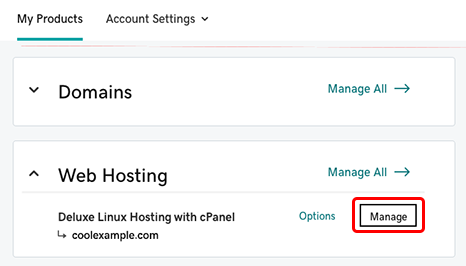
- Wählen Sie cPanel-Administration aus.
- Domains auswählen.
- Erstelle eine neue Domain auswählen.
- Geben Sie den Namen Ihrer Add-on-Domain (z. B. coolexample.com ) oder Ihrer Subdomain (z. B. shop.coolexample.com) ein.
- Deaktivieren Sie das Kontrollkästchen Dokumentstamm freigeben. Wenn Sie einen benutzerdefinierten Dokumentstamm wünschen, ersetzen Sie den Standardpfad durch den gewünschten Pfad.
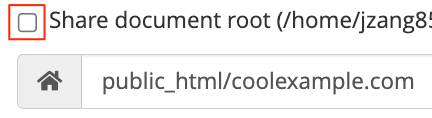
- Wählen Sie Absenden .
Eine Erfolgsmeldung bestätigt, dass Ihre Domain hinzugefügt wurde.
Ähnliche Schritte
- Laden Sie die Dateien Ihrer Website mit dem Dateimanager von cPanel oder mit FTP and FileZilla in Ihr Dokumentenstammverzeichnis hoch.
Weitere Informationen
- Hinzufügen von Alias-Domains zu meinem Web Hosting (cPanel)
- Weitere Informationen zu Web Hosting (cPanel)