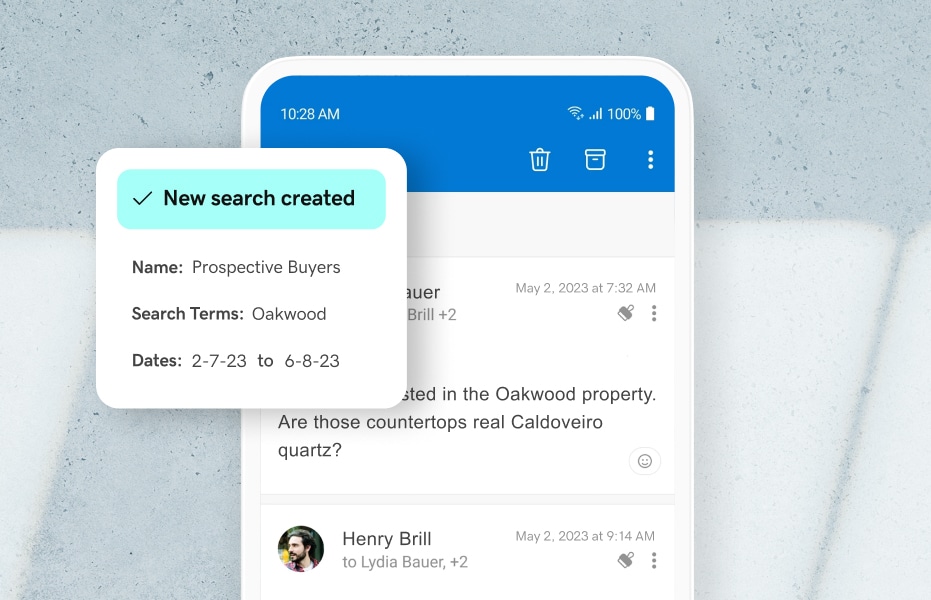Choose the plan that’s right for you.
Microsoft 365 Email Essentials
Professional email + Archiving
Save (44%)
$21.45
$11.90
per user/mo
With an annual term. You pay $142.80 today. Renews at $257.40.4
- Professional email that uses your domain
- 10 GB email storage
- Email Archiving: Stay compliant by storing emails in a secure, easily searchable database
Microsoft 365 Online Business Essentials
Pro email + 5x more storage + Online versions of Office apps + Archiving
Save (37%)
$33.45
$20.90
per user/mo
With an annual term. You pay $250.80 today. Renews at $401.40.4
- Professional email that uses your domain
- 50 GB email storage
- 1 TB secure OneDrive storage
- Online Office apps of Excel, Word, PowerPoint and more
- Email Archiving: Stay compliant by storing emails in a secure, easily searchable database
Microsoft 365 Business Professional
Pro email + 5x more storage + Office apps + Archiving
Save (44%)
$41.45
$22.90
per user/mo
With an annual term. You pay $274.80 today. Renews at $497.40.4
- Professional email that uses your domain
- 50 GB email storage
- 1 TB secure OneDrive storage
- Microsoft 365 installed on up to 5 PCs or Macs per user1
- HIPAA Eligible Send HIPAA-compliant email**
- Email Archiving: Stay compliant by storing emails in a secure, easily searchable database
Microsoft 365 with Premium Security Bundle
Business Professional + Archiving + Advanced Email Security
Save (51%)
$49.40
$23.75
per user/mo
You pay $285.00 today. Renews at $592.80.4
- Professional email that uses your domain
- 50 GB email storage
- 1 TB secure OneDrive storage
- Microsoft 365 installed on up to 5 PCs or Macs per user1
- HIPAA Eligible Send HIPAA-compliant email**
- Advanced Email Security: The added protection you need to send and receive emails securely
- Email Archiving: Stay compliant by storing emails in a secure, easily searchable database
With Email Archiving you get:
- Unlimited storage.
- 99.9% service uptime.
- Authenticated user access and audit trail.
- Archives 500 types of attachments.
- Data export formats including PST, EML, NSF, PDF, HTML and TXT.
- Data Centers that are FISMA, ISO27001, SSAW-16, FedRamP and PCI-DSS compliant.
Watch how to quickly retrieve an archived email.
Save time, money and stress with Email Archiving.
Data retention
Find critical information that employees have sent or received via email. We store all your emails in a secure, easily searchable database.
Industry regulations
Our archiving feature helps you comply with industry regulations by keeping your business in line with common email retention standards.
Legal discovery
In legal proceedings, archiving helps you make your case. Quickly search your emails to find all relevant messages.
GoDaddy Guide
Email Archiving Frequently Asked Questions
Is it hard to set up?
Can I just add it to one mailbox?
Doesn’t Microsoft 365 already back up my data?
Is everything accessible via OWA or is a desktop Outlook required?
How do I access my archived emails?
How often does it archive?
Third-party logos and marks are registered trademarks of their respective owners. All rights reserved.