Remove a domain from Web Hosting (cPanel)
Have a domain you no longer wish to host? You can remove it from your Web Hosting (cPanel) plan.
- Sign in to your GoDaddy product page.
- Select Web Hosting, and then select Manage for your desired Web Hosting (cPanel) plan.
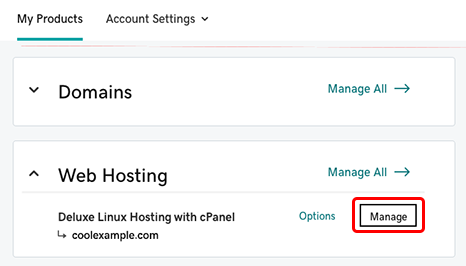
- Select cPanel Admin.
- Select Domains.
- Select Manage next to your domain.
- Select Remove Domain.
- Select Yes, Remove this Domain.
A success message will confirm your domain has been removed.