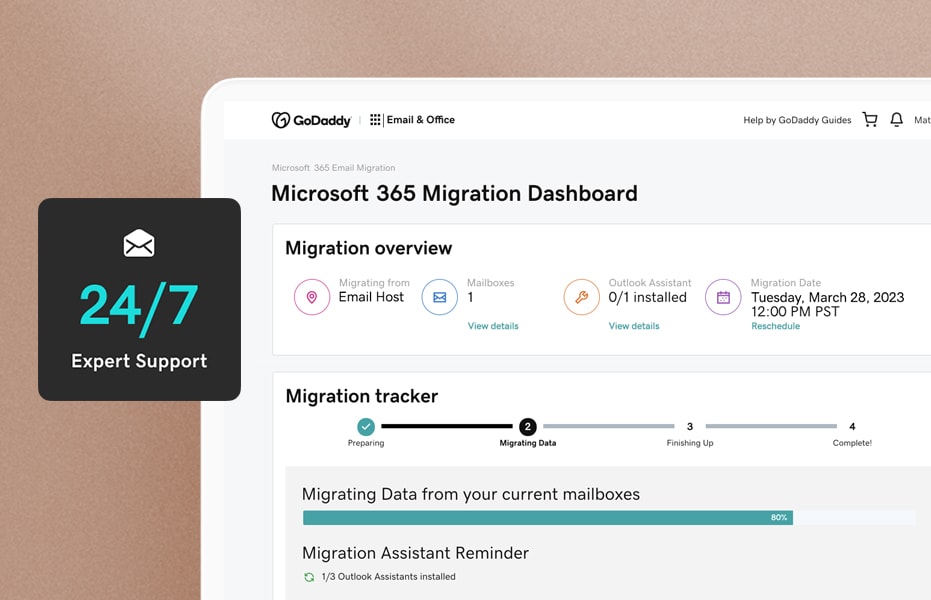Everything in one place.
Running your business is easier when your domain, email, and website are with a single provider.
Backed by names you can trust.
Migration specialists whenever you need them.
Anytime you need help, speak to one of our expert support representatives 24/7 at no additional fee.
Three simple steps and you’re done.
- Tell us what emails you want to move.
- Pick an email plan and a date to switch.
- We’ll take it from there! You can watch the migration in real time.
Testimonials
See what customers say about making the switch.
“I was blown away by how easy they made it. Because I was expecting it to take me a really rough three or four days on my own. And they started the process in 15 minutes.”
— John R., Beryllium Marketing
“[With the dashboard] It’s like tracking your package from Amazon.”
— Debbie H., Lombardi Hill Consulting Group
“(The GoDaddy Guide) was truly proficient in what he was doing. He went above and beyond getting me set-up. Doing little extra things that I wouldn’t think of. He put himself in my shoes.”
— H.M.B, Permits First, FL
Migrate your professional email to Microsoft 365.