Add a bookable product
Create a Bookable product to allow your customers to purchase a booking through your store.
- Sign in to WordPress.
- Then, click on WooCommerce > Products > Add New.
- Under the "Product data" box, click on the dropdown and choose Bookable product.
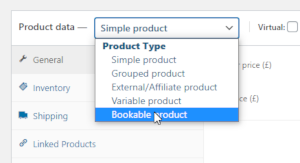
- Click on the Virtual checkbox if you're not going to ship this product to your customers. That's to make sure the "Shipping Costs" tab isn't enabled with your product.
More info
- Set booking duration, calendar display mode, and require confirmation for your booking product with the booking product general settings.
- The availability tab allows you to specify the maximum bookings per time block, require a buffer period between bookings, and set up a custom availability range.
- Change and manage the cost of a bookable product.
- Make bookings available for multiple persons at once.
- Add Bookable Resources.