Change product settings in my Reseller Store plugin
You can change your product settings in the Reseller Store plugin, such as to create a promotion code, edit a domain search bar or change your storefront's currency.
- Sign in to your GoDaddy account and open your product. (Need help opening your product?)
- Hover over Reseller Store and select Settings.
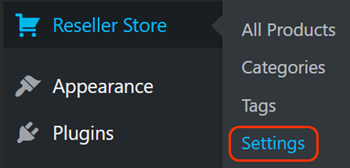
- Choose from the following tabs:
- Setup — check for new products
- Product Settings — change the cart text, add a redirect to cart and create a promo code
- Domain Search Settings — change the settings for domain registrations and transfers
- Localization — set your currency, market and language
- Select Save Changes to update your storefront.