Import email accounts and forwarders into cPanel email for my Web Hosting (cPanel) account
You can import a set of email accounts or forwarders into cPanel email, creating addresses in bulk.
Note: To use this feature, you need to set up a .csv or .xls file with the email addresses or forwarders. For help, see the cPanel documentation for Address Importer.
- Go to your GoDaddy product page.
- Under Web Hosting, next to the Web Hosting (cPanel) account you want to use, select Manage.
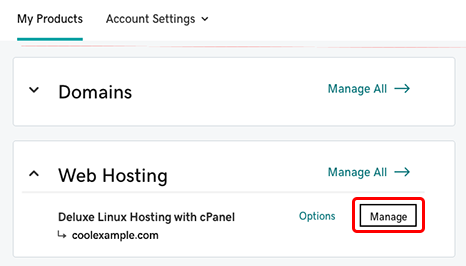
- In the account Dashboard, select cPanel Admin.
- In the cPanel Home page, in the Email section, select Address Importer.
- Follow cPanel's instructions to select and import the file. For details, see the cPanel documentation for Address Importer.