Restore website from a backup in The Hub
If you've activated premium backups, you can restore your website from a backup. Restores can be done using scheduled or manual backups in The Hub dashboard.
- Log in to The Hub.
- Select Sites from the main navigation menu.
- Select the site you’re working with from the list.
- Select the Security drop-down. Then select Backups.
- Select the desired restore date. If there are multiple backups on the same date, select the desired one from the drop-down menu.
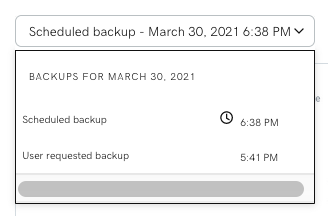
- Select Restore. Select if you'd like to Restore files and/or Restore database.
- Select Restore to confirm.
A "Restore successful" text notification will appear below the Restore button, once the process is complete.