Delete a database in my Web Hosting (cPanel) account
If you no longer need them, you can delete databases from your Linux Hosting account.
Note: Make sure you back up your database before you delete it.
- Go to your GoDaddy product page.
- Under Web Hosting, next to the Web Hosting (cPanel) account you want to use, select Manage.
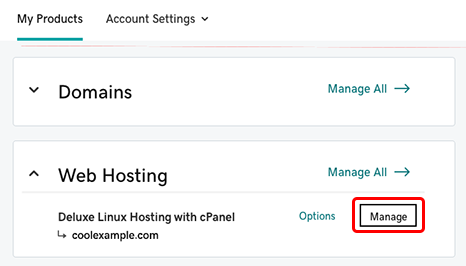
- In the account Dashboard, select cPanel Admin.
- In the cPanel Home page, in the Databases section, select MySQL Databases.
- In the Current Databases section, in the Actions column of the database you want to delete, select Delete.
- Select Delete Database.
More info
- For help, see the cPanel documentation on the MySQL Databases feature.