GoDaddy Airo™ Advanced Site Optimizer best practices
GoDaddy Airo™ Advanced Site Optimizer helps save you time by improving your site's search engine optimization (SEO), accessibility, and content. SEO is important to get your website seen by more people online. When someone searches for something using Google or another search engine, SEO helps your website appear higher in the search results. The higher your website is in the search results, the more likely people are to visit it.
You can do a few key things to optimize your website for search engines. This includes choosing the right keywords that people search for and using those keywords in your content. It also includes ensuring your title tag and description tag are keyword-rich, your site has a robots.txt file, and your content uses headers to organize it. Finally, it includes making sure your website loads quickly and is easy for search engines to crawl.
Overall, SEO helps search engines understand your website content to determine if it is relevant to what users are searching for. SEO best practices can significantly increase your website traffic as more people find you through search.
SEO options
Understanding the SEO options available in GoDaddy Airo™ Advanced Site Optimizer will help you organize your website's optimizations. You can adjust the settings to ensure your website's goals and keywords are available for the specific pages you want to optimize. Fine-tuning these settings will help you improve your website's discoverability and SEO ranking. These can be modified and added to the pages you select in ![]() Settings.
Settings.
Meta Title
A title tag provides a short summary of what the page is about. It shows up in search engine results. A title tag helps search engines understand the page content. It also encourages users to select the link. So, a good title tag can improve search rankings and get more people to visit your site. Find out more at mozilla.org.
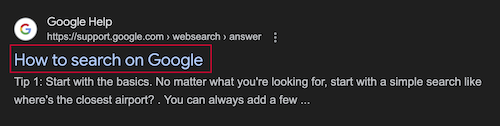
Meta Description
A description tag gives a brief overview of the page. It uses important keywords. This helps search engines represent the content correctly. It makes it more likely users will select the link in search results. An effective description tag boosts visibility and brings more visitors to your site. Find out more at mozilla.org.
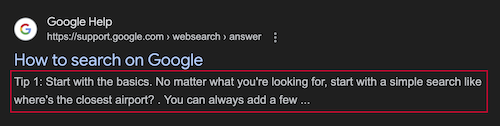
Robots Tag/File
The robots tag or robots.txt file tell search engine crawlers which pages to access and which pages they should not index. This allows you to control search results and prevents the crawling of private or slow pages. Thus, the robots file improves site performance and manages search visibility. Find out how to use a robots.txt file at robotstxt.org.
Headline Hierarchy
Using proper headings is essential for comprehension. Headings like H1 and H2 organize content on a webpage by dividing the page into clear sections, helping users find what they want. For instance, H1 could be the main topic, and H2 could be subtopics under it. Find out how to use headings at mozilla.org.
Image Description
Brief descriptions, called alt text, should be added to images for SEO and accessibility. Alt text summarizes what's in your image and is audible to screen reader users. It also appears if an image fails to load, providing users with context even when errors occur. Find out how to use image descriptions at mozilla.org.
You can find a detailed breakdown of image optimization in our Resource Library.
Accessibility
Accessible online content allows more people to view and participate on your website, improving your traffic while benefiting society. You can find detailed information about accessibility at developer.mozilla.org.
X Card (Twitter)
X Cards enable you to add photos, videos and more to X Posts, driving more traffic to your site. By adding code to your page, any X Post link will show a "Card" with your media that's displayed to all your followers and makes your content stand out. You can find detailed information about X Cards at developer.x.com.
Social Sharing Card (Facebook)
The Open Graph protocol instructs social sites on how to present a page or link visually. Websites using Open Graph tags become rich objects, creating more engaging and informative social shares. For example, a news link could show the headline, image, and description. You can find detailed information about the Open Graph protocol at ogp.me.
More info
- Wondering how to do SEO for your business website? Check out this handy beginner's guide to launch you in the right direction.