Change the site background color on my WordPress site
You can change the background color of your site from the WordPress dashboard. To specify the background color, use a hex color code and follow the steps below.
Note: If you have a premium WordPress theme, check the theme documentation on how to change the background color, because the following option might be locked.
- Sign in to WordPress.
- From the left-hand menu, select Appearance and then Customize.
Note: If you see Editor instead of Customize after you select Appearance, check out this article to learn how to change theme colors in the new Site Editor.
- Select Additional CSS.
-
Scroll down and then enter this code to change the background color:
.site { background-color: #XXXXXX; }where #XXXXXX is the hex color code you want to use.
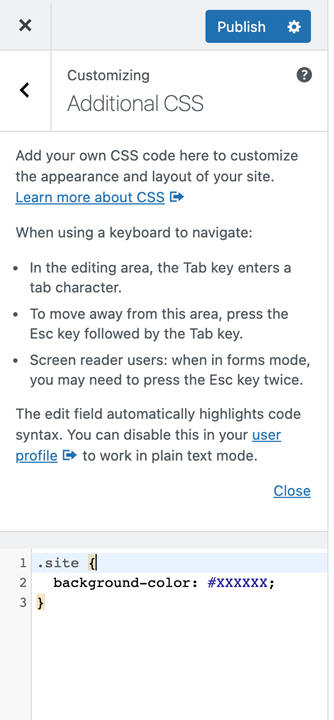
- Select Publish.