Connect my online store to Facebook and Instagram
Automatically sync your Websites + Marketing store's product catalog with your social accounts when you connect your Online Store to the Facebook sales channel. Create shoppable posts to share your products with your followers and allow them to share with theirs.
- You'll need a Websites + Marketing Commerce plan to get an online store (compare plans and pricing).
- If you've connected your Websites + Marketing website to Facebook and Instagram to share social posts, you still need to connect to the Facebook sales channel to sync your store's product catalog.
- Go to your GoDaddy product page .
- Scroll to Websites + Marketing and select Manage next to your site.
- On your dashboard, expand Store, and then select Marketplaces.
- If this is your first time connecting a sales channel, select Get Started. Scroll down to Facebook and select Add Sales Channel.
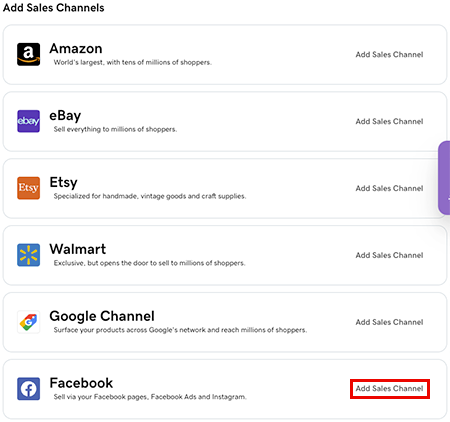
- Select Connect Your Account.
- Sign in to your Facebook account (or create a new account).
- Follow the flow to open your shop, create your Business Manager, give permission for GoDaddy to connect to your Facebook account, and select which page you want to connect.
Once you're connected, you'll see Facebook among your connected Sales Channels, and your Online Store catalog will begin to sync with your Facebook catalog. You'll be able to sell via your Facebook page, Facebook Ads and Instagram.
It may take some time for your Facebook page to be added and for all your products to upload. Check your status in your Sales Channels menu by selecting Manage next to the connected Facebook sales channel.
Remember, your Online Store and Facebook catalogs are linked. Adding and removing products from your Online Store will also add and remove them from Facebook and Instagram.