Connect domains to my website
Website Builder for Designers can connect your website with other domains. Through domain binding, you can connect your site with up to 10 domains — plus the included test URL. For a consistent visitor experience, edit your desktop and mobile site templates before you bind domains.
- Sign in to your GoDaddy account and open your product.(Need help opening your product?)
- Under Manage Website, select Set up domain for site.
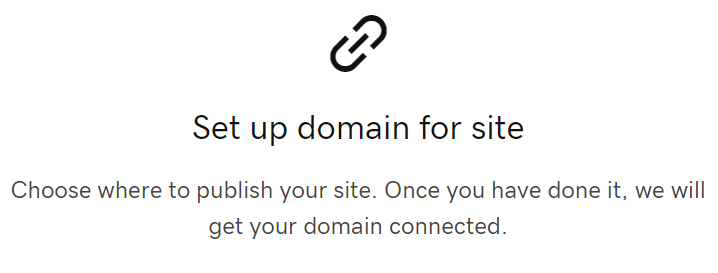
- Add your domain name(s):
- To add a domain you already have with GoDaddy, click Select a domain you own... and choose your domain name.
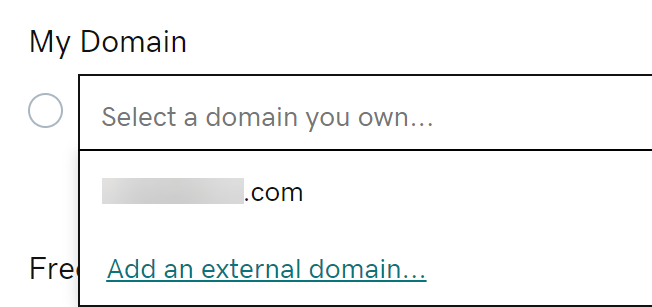
- If your domain is not with GoDaddy, click Add an external domain... Enter your domain name, click Bind Domain, follow the steps provided, and then click Done.
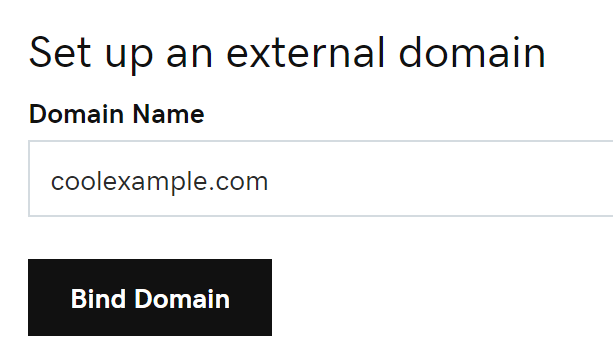
- To buy a new domain, click Get a new domain. You'll be able to Search for a domain and complete any purchases.
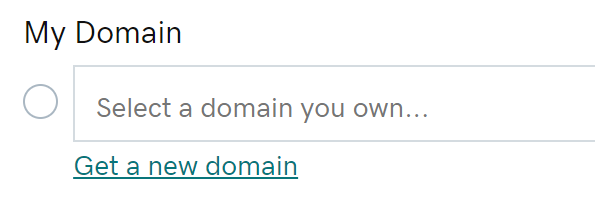
Note: You can only bind domains to the default home page and not any other pages.
- To add a domain you already have with GoDaddy, click Select a domain you own... and choose your domain name.
- After you add your domain, select Set up my domain.
- Below The site is currently bound to, you can check that the domain(s) bound to your site.
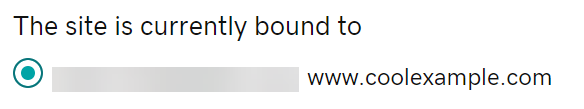
- When you're all finished, click Done.
More info
- Check your site using the included test URL, which can be selected under Free GoDaddy URL.