What is my website's IP address in my Web Hosting (cPanel) account?
You might need to find your website IP address to point your domain name there, or to upload files through FTP.
- Go to your GoDaddy product page.
- Under Web Hosting, next to the Web Hosting (cPanel) account you want to use, select Manage.
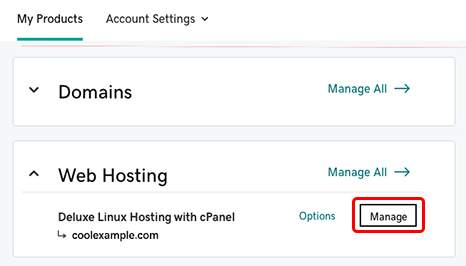
- In the account Dashboard, under Settings, select Server.
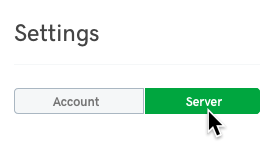
Your IP address appears in the list of settings.