Add comments to my website using Marketing Services
You can add comments and upload files, images, or videos to your site using our annotation collaboration platform.
- Go to your GoDaddy product page.
- In your My Products page, select Website Design Services or Websites + Marketing.
- Next to the Marketing Services plan you want to use, select Manage.
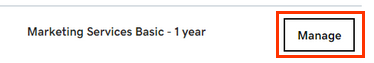
- Under What are you looking to do today?, select Show us your Edits.
- (Optional) To switch between Browse and Comment mode, select the toggle at the bottom of the page. Make sure you're in Comment mode before continuing to the next step.
- Browse: View your site as if it were live and navigate to other pages.
- Comment: Leave comments on your current page.
- Select a section of your page that you want to add a comment to.
- Type your comment, and then select Create Task.
- (Optional) To attach a file, image, or video to your comment, select
 , select the asset you want to upload from your local computer, and then select Open.
, select the asset you want to upload from your local computer, and then select Open. - When you’ve finished adding all your comments, select I’m Done at the bottom of the page.
A confirmation screen will let you know we’ve received your requested changes. Our Website Specialists will make the changes, and then email you when your site has been updated. You’ll be able to review this and add further comments if needed. If you like your site and do not need to add further comments, reply to our email and we’ll get your site ready for launch.