Update my Gen 4 VPS & Dedicated Server to address Exim vulnerability
Zero Day Initiative (ZDI) has reported a vulnerability with Exim Mail Transfer Agent (MTA), a third-party, open-source software responsible for routing and delivering email messages on servers. Core vendors have begun releasing patches to address this vulnerability. Therefore, we highly recommend Gen 4 VPS & Dedicated Servers with Exim to update to the latest patch.
Note:
- Exim is only installed by default on Gen 4 VPS & Dedicated Servers using cPanel/WHM.
- If Exim was manually installed, we recommend consulting your web developer or system administrator for information on updating your server.
- If you're on an usupported Operating System (OS), we recommend moving to a supported OS server to receive continued security updates.
Warning: This article covers an advanced technical topic. If the steps are completed incorrectly, it's possible to make unwanted changes to your site. Therefore, we strongly recommend creating a backup before you proceed. Please review the full Statement of Support to learn more about available support for additional products and services.
- Sign in to your GoDaddy product page.
- In your My Products page, select Servers, and then select Manage for the server you want to use.
- Select Launch WHM.
- At the top, under cPanel Version, check that your version is at least:
- CentOS 7: 110.0.12
- AlmaLinux 8/9: 114.0.7

- If your version is below the required patch, select cPanel, and then select Upgrade to Latest Version.
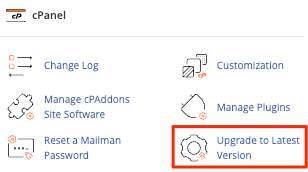
- Select Click to Upgrade.
- Ensure root or admin access is enabled.
- Connect to your server with SSH.
- Switch to the root user.
- Show your current Exim version:
exim --version - Check that your Exim version is at least:
- Debian 11: 4.94.2 #2
- Ubuntu 20: 4.93 #5
- Ubuntu 20: 4.95 #2
- If your version is below the required patch and was installed using the APT package tool, update Exim using:
apt update && apt --only-upgrade install exim4
A success message will confirm the update is complete.
More Info
- Learn more about ZDI's report on Exim.