Copia de seguridad de una base de datos con el Asistente de copia de seguridad de cPanel
Nota: Crea copias de seguridad de la base de datos automáticamente con Respaldo del sitio web .
Aquí te mostramos cómo usar el Asistente de copia de seguridad de cPanel para crear una copia de seguridad manual de la base de datos de tu sitio web en Web Hosting (cPanel).
-
{ % include "general-bp-step1" %}
- En Web Hosting , al lado de la cuenta Web Hosting (cPanel) que deseas respaldar, selecciona Administrar .
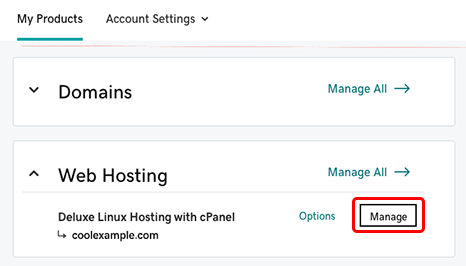
- En el Panel de control de la cuenta, selecciona Admin de cPanel .
- En la página de inicio de cPanel, en la sección Archivos , selecciona Asistente de copia de seguridad .
- En la página del Asistente de copia de seguridad de cPanel, selecciona Copia de seguridad .
- Debajo de Seleccionar copia de seguridad parcial , selecciona Bases de datos MySQL .
- Debajo de Paso final , en la lista Bases de datos , selecciona el nombre de archivo de la base de datos. Si tu navegador web te pide que guardes el archivo, selecciona Aceptar .
Pasos relacionados
- Puedes usar esta copia de seguridad para restaurar tu base de datos si hay algún problema.
Más información
- Comprar respaldo de páginas web
- Para obtener ayuda adicional, consulta la documentación de cPanel para el Asistente de copia de seguridad .