Agregar un video al encabezado de mi sitio web
Añadir un video al encabezado de tu sitio web crea interés visual y puede mostrar tus productos o servicios. Los videos del encabezado se reproducen en silencio de forma predeterminada, pero si necesitas sonido, añade tu video a una sección normal del sitio web en su lugar.
Nota: No todos los temas permiten usar video. Si quieres cambiar el aspecto de tu encabezado, cambia tu tema.
- Ve a la página de tu producto GoDaddy.
- Desplázate hacia abajo, expande Websites + Marketing y selecciona Administrar al lado de tu sitio.
- Selecciona Editar sitio web para abrir el Creador de páginas web.
- Selecciona tu encabezado (la primera sección de tu página de inicio), y luego selecciona la flecha junto a la portada.
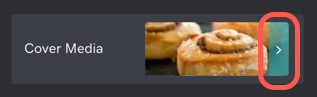
- Selecciona Video.
- Selecciona Cambiar video.
-
Sube tu propio video, selecciona un video de archivo o importa un video de Vimeo desde una URL. (Solo funcionan enlaces de Vimeo para el video del encabezado, pero puedes agregar un enlace de video de YouTube a otras secciones del sitio web).
- Puedes cargar 3 videos o 5 GB directamente a tu biblioteca multimedia.
- Después de haber cargado 3 videos o 5 GB, tendrás que conectarte con tu cuenta de GoDaddy a una cuenta gratuita de Vimeo.
- Si quieres cargar más de 10 videos por día, 500 MB por semana o 5 GB en total, o si necesitas la configuración avanzada, tendrás que actualizar a una cuenta de Vimeo con pago. Lee más acerca de la asociación de GoDaddy con Vimeo.
- Selecciona si los clientes que vean tu sitio en dispositivos móviles únicamente verán la miniatura, para que tu página cargue más rápido, o el video completo.
Nota: Para evitar que los visitantes vean la imagen predeterminada de Vimeo de tres barras verticales de color en el encabezado de tu sitio web, elige una imagen miniatura en la configuración de tu video.
- Los cambios se guardan a medida que trabajas. Publica tu sitio para ver los cambios hechos.
Paso relacionado
Más información
- ¿Quieres agregar un video de YouTube? Agrega una sección de video a tu sitio utilizando un enlace externo.
- Para cargar más videos, editar tus videos y configurar tus ajustes de reproductor de video, conecta tu cuenta de GoDaddy a Vimeo.