Instalar ionCube en mi cuenta Web Hosting (cPanel)
ionCube te permite proteger el código PHP de tu sitio web para que no se vea ni se ejecute en computadoras sin licencia. Sigue estos pasos para instalar ionCube en tu cuenta Web Hosting (cPanel).
Nota: ionCube no se puede instalar en una cuenta Managed Hosting for WordPress.
- Ve a tu de GoDaddy.
- En Web Hosting , al lado de la cuenta Web Hosting (cPanel) que quieres usar, selecciona Administrar .
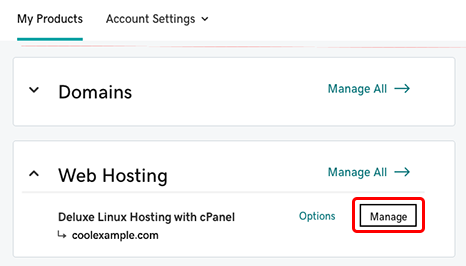
- En el Panel de control de la cuenta, selecciona Admin de cPanel .
- En la página de inicio de cPanel, en la sección Software , selecciona Seleccionar versión de PHP .
- En la lista de extensiones de PHP, selecciona el cuadro para ioncube_loader , y luego selecciona Guardar .
Más información
- Para obtener más información sobre nuestra asistencia técnica premium para WordPress, visita nuestro Catálogo de asistencia técnica de WP Premium.