Charge the Terminal intelligent Poynt
Step 1 of the Terminal intelligent Poynt get started series.
Your Terminal intelligent Poynt comes packaged with a docking station and a universal power adapter.
For best results, make sure to charge your Terminal intelligent Poynt completely before you use it. This is especially important when you’re using it for the first time. It usually takes about an hour to fully charge the Terminal intelligent Poynt.
- Connect the power adapter to your Terminal intelligent Poynt, then connect it to a power source. There are two ways to connect your smart terminal:
- Plug the power adapter directly into the side of the Terminal intelligent Poynt and connect it to a power source.
- Place the Terminal intelligent Poynt in the docking station, plug in the power adapter, then connect it to a power source. When placing the smart terminal in the dock, make sure that the larger screen (the merchant screen) is facing you and align the terminal with the charging pins in the dock.
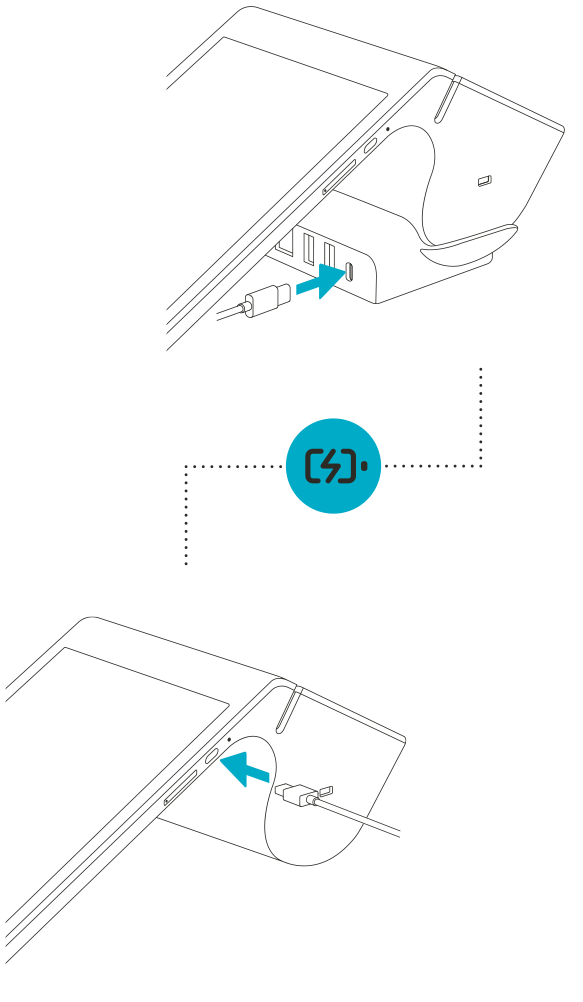
- Allow the Smart Terminal to fully charge (usually about one hour). While it’s charging, you can lightly tap the power button on the back of the merchant screen to see the current battery charge.
- Once the Smart Terminal is fully charged, press the power button on the back of the merchant screen for three seconds to turn it on.
