Créer des domaines supplémentaires ou des sous-domaines dans Web Hosting (cPanel)
Les domaines supplémentaires ou les sous-domaines vous permettent d’héberger plusieurs sites web sur un seul compte cPanel. À partir du 6 décembre 2023, tous les plans Web Hosting (cPanel) (sauf Économie) peuvent utiliser des domaines supplémentaires.
Remarque : si vous souhaitez afficher le contenu de votre domaine principal, mais avec un autre nom de domaine ou une autre URL, vous devrez ajouter un domaine alias.
- Accédez à votre page produit GoDaddy.
- Sélectionnez Hébergement Web, puis Gérer pour le plan souhaité.
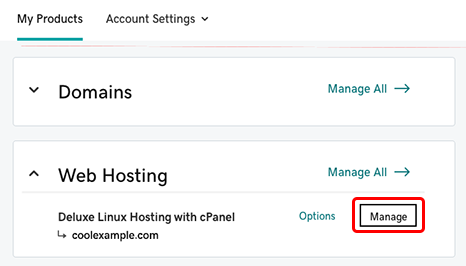
- Sélectionnez Admin cPanel.
- Sélectionnez Domaines.
- Sélectionnez Créer un nouveau domaine.
- Entrez le nom de votre domaine supplémentaire (par exemple, coolexample.com) ou de votre sous-domaine (par exemple, shop.coolexample.com).
- Désactivez la case à cocher Partager la racine de document. Si vous souhaitez une racine de document personnalisée, remplacez le chemin par défaut par le chemin souhaité.
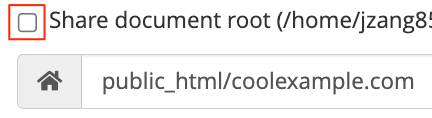
- Sélectionnez Soumettre .
Un message de réussite confirmera que votre domaine a été ajouté.
Étapes connexes
- Uploadez les fichiers de votre site web sur la racine de votre document en utilisant le Gestionnaire de fichiers de cPanel ou FTP et FileZilla.
En savoir plus
- Ajouter des domaines d'alias à mon Web Hosting (cPanel)
- En savoir plus sur Web Hosting (cPanel)