Effacer le cache de votre pare-feu d’application Web (WAF)
Une fois que vous avez apporté des modifications à votre pare-feu d’application Web (WAF), vous pouvez vider le cache pour forcer la prise en compte de vos modifications.
Obligatoire: si votre tableau de bord est différent, faites défiler vers le bas et suivez les étapes de la section «Effacer le cache WAF».
- Accédez à votre page page produitGoDaddy.
- Sous Sécurité site Web et sauvegardes , sélectionnez Gérer en regard du compte Sécurité site Web que vous souhaitez gérer.
- Sous Pare -feu, sélectionnez Détails .
- Sélectionnez Paramètres , puis Performances .
- Dans la partie gauche, sélectionnez Effacer le cache , puis sélectionnez
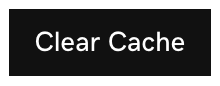 pour vider le cache globalement.
pour vider le cache globalement.
- Pour effacer le cache par fichier, sélectionnez Effacer le cache par fichier , ajoutez l'URL pour laquelle vous souhaitez effacer le cache, puis sélectionnez
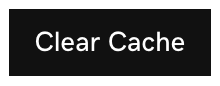 . -
. - - Une fois le cache effacé, un message apparaîtra en dessous
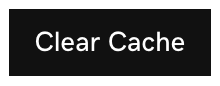 : «Le cache de coolexample.com est en cours d’effacement. Notez que la vidange complète peut prendre jusqu’à deux minutes.»
: «Le cache de coolexample.com est en cours d’effacement. Notez que la vidange complète peut prendre jusqu’à deux minutes.»
Effacer le cache à l'aide de l'API WAF
Si vous souhaitez effacer le cache sans accéder au tableau de bord du pare-feu à chaque fois, vous pouvez le faire en utilisant le lien API du pare-feu.
- Accédez à votre page page produit GoDaddy.
- Sous Sécurité site Web et sauvegardes , en regard du compte Sécurité site Web que vous souhaitez gérer, sélectionnez Gérer .
- Sous Pare -feu, sélectionnez Détails .
- Sélectionnez Paramètres.
- Sélectionnez API .
- Sélectionnez le lien Effacer le cache .
- Un nouvel onglet s'ouvrira avec un lien qui effacera automatiquement votre cache. Vous pouvez ajouter un signet au lien dans votre navigateur et le consulter chaque fois que vous avez besoin d’effacer le cache.
Obligatoire: Si votre tableau de bord est différent, utilisez la procédure ci-dessous.
Effacer le cache WAF
- Accédez à votre page de produit GoDaddy
- Sous Sécurité site Web et sauvegardes , sélectionnez Gérer en regard du compte Sécurité site Web que vous souhaitez gérer.
- Sous Pare -feu, sélectionnez Détails .
- Sous Performances , sélectionnez Effacer le cache.
- Une fois le cache effacé, un message apparaîtra dans le coin supérieur droit: «Votre demande de purge du cache a été envoyée. Veuillez attendre 30 secondes pour que la purge prenne effet.»