Update links on my Site (previously GD_LINK_IN_BIO)
Note: If you'd like to create a catalog and sell directly from your bio link, explore ShowinBio, which offers similar features to Sites and also lets you share payment links and communicate directly with customers through WhatsApp.
Update your links whenever you need to, keeping your Site fresh and current. Add or delete links, update link text and URLs, change the order links appear in, and change the background color of your link text boxes or the entire links content block.
- Connectez-vous à votre application GoDaddy Studio.
- At the bottom of the screen, tap Sites. Select the Site you want to update (you can have up to 3).
- Appuyez sur la section des liens pour l'ouvrir dans l'éditeur.
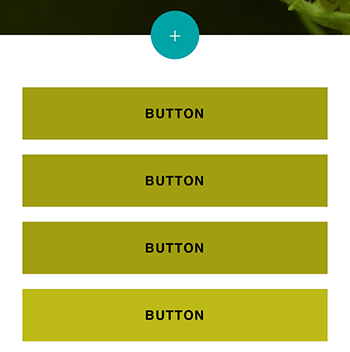
- Appuyez sur le bouton que vous souhaitez mettre à jour ou supprimer.
- Pour supprimer le bouton, appuyez sur Supprimer au bas de l'écran, puis appuyez à nouveau sur Supprimer pour confirmer.
- Pour mettre à jour le libellé du bouton, appuyez à l'intérieur de la zone Libellé du bouton et utilisez le clavier de votre appareil pour mettre à jour le texte du libellé.
- To update where the button links to, tap Link to. You can link to a page on your Site, an external website, a phone number or an email address.
- Sélectionnez une option, puis complétez les détails de cette option.
- When you're done, tap Done, and then close the section and return to your Site by tapping X.
- Appuyez sur Publier dans le coin supérieur droit. Vos mises à jour seront visibles immédiatement.
- Accédez à votre page produit GoDaddy.
- Scroll down, expand Websites + Marketing and select Manage next to your Site.
- Sélectionnez la section contenant vos liens.
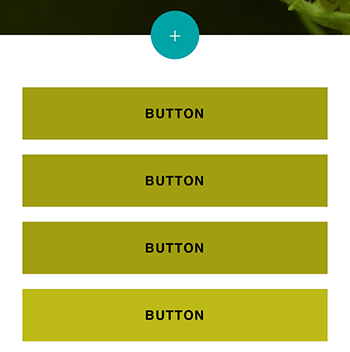
- Dans le panneau à droite, sélectionnez un bouton pour le modifier.
- Pour supprimer le bouton, sélectionnez Supprimer au bas du panneau, puis sélectionnez à nouveau Supprimer pour confirmer.
- Pour mettre à jour le libellé du bouton, sélectionnez la case Libellé du bouton et utilisez votre clavier pour mettre à jour le texte du libellé.
- To update where the button links to, select the Link to dropdown menu. You can link to a page on your Site, an external website, a phone number or an email address.
- Sélectionnez une option, puis complétez les détails de cette option.
- Your changes are saved automatically. Select Preview to see the results, and when you're ready to make the changes public, publish your Site.
Étapes connexes
- Change the images on my GoDaddy Studio Site
- Edit the text on my GoDaddy Studio Site
- Update social media links on my GoDaddy Studio Site