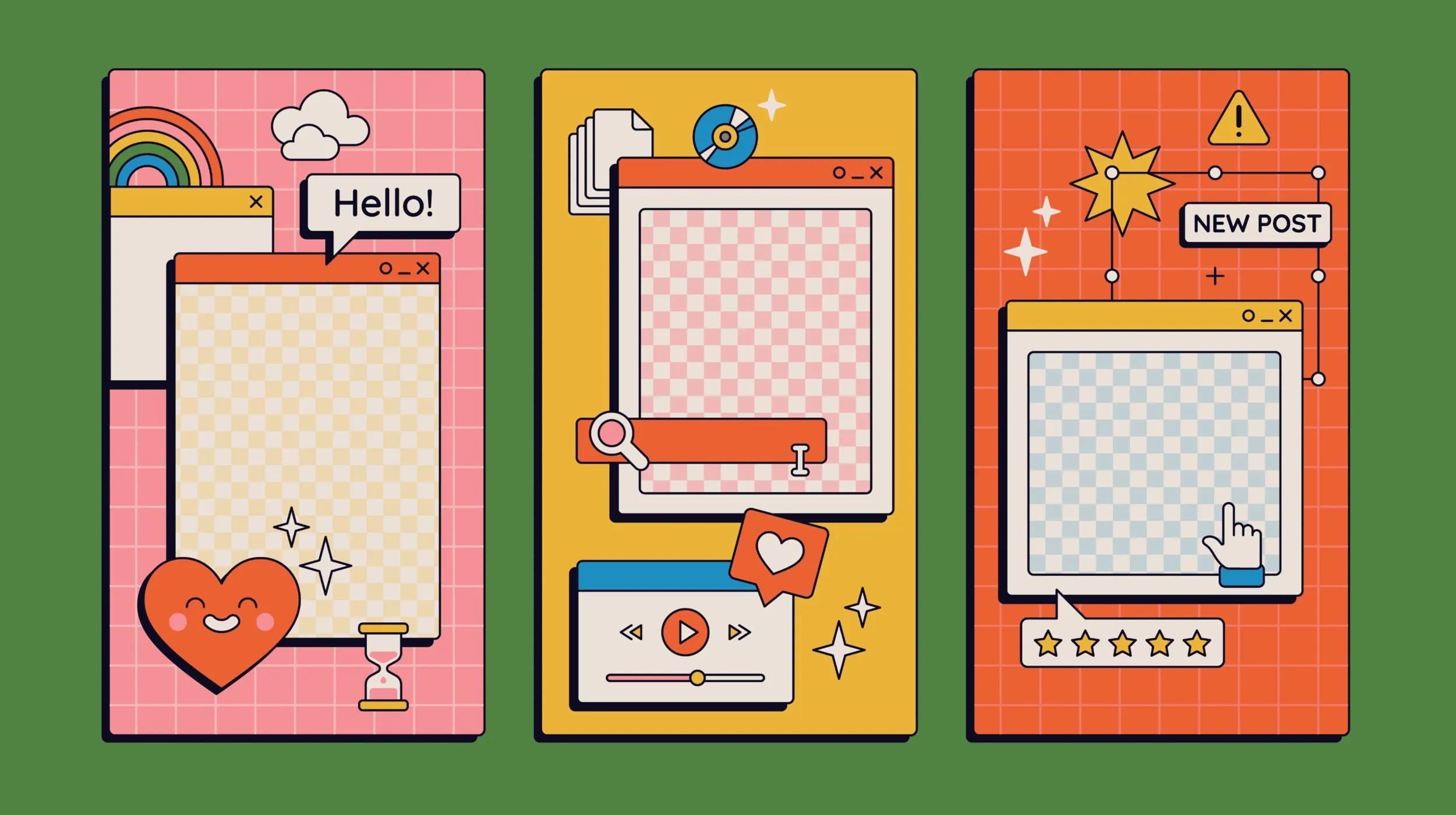Why should you care about inventory management if you run a small business? Well, let me tell you a little story.
Back in the late '90s, when I worked for my father-in-law, we had a mostly international business selling poultry equipment and buildings, as well as a local business, where we sold post-frame buildings, doors and windows, insulation and other related supplies.
We didn't keep a lot of stock on hand, but we had a warehouse where we stored product and we had to count everything by hand for state tax purposes.
Back then, I wished for some kind of inventory program we could use to keep track of everything. We even tried keeping a spreadsheet for a while but found that we were just bad at keeping it current. Plus, we had to recount the inventory each month to make sure the spreadsheet matched what was in the warehouse, which it never did.
Inventory management these days is so much easier. Thanks to bar code scanners, inventory software, warehouse management software, artificial intelligence, and EDI (electronic data interchange) software, businesses can handle inventory management so much more easily than we could 23 years ago.
Inventory management 101 — A comprehensive guide for small business owners
Whether you’re managing ecommerce inventory or retail inventory, this guide is for you. Let’s get started.
What is inventory management and why it matters
Inventory management is that part of supply chain management that ensures you have the right products in the right quantities at the right time. It means you know which units you have, which ones you need to order, and how long it's going to take before they arrive.
While the inventory program will vary from store to store, company to company and industry to industry, the general principles are always the same.
You have to be able to answer these questions: What items do you have and how many? When do you expect to run out? When do you typically run out? How many do you need to order?
And, depending on the system you have, you might be able to answer questions like, “How much does our supplier have on hand?” or “How long does it take for them to refill their stock?”
There are several ways to do inventory management.
You can use a basic spreadsheet, logging items in and out as you ship and receive them. You can use a dedicated inventory software system that operates on mobile devices and laptops.
Or if you're a large retailer or supplier, you can even use an electronic data interchange (EDI) system that plugs into your enterprise resource planning (ERP) system.
Whether you're a retailer, supplier, vendor or manufacturer, you want to start practicing solid inventory management techniques so you always have a clear picture of what's going on.
Even if you're a small business that wants to grow, you should establish some rules and practices in the beginning so you can continue to grow with them.
That's the path you'll follow for all future growth, and it's easier to start early than to start over completely when you're too big for a notepad-and-pencil operation.
Is inventory a current asset?
Yes, in business inventory management, inventory is considered a current asset. Current assets are assets that are expected to be converted into cash, sold, or consumed within a year or within the operating cycle of the business, whichever is longer.
Inventory fits this definition because it represents goods that a company holds with the intention of selling within the normal course of business. Inventory can include raw materials, work-in-progress, and finished goods ready for sale.
Current assets vs. non-current assets
Current assets are assets that a company expects to convert into cash, sell, or consume within one year or within the operating cycle of the business, whichever is longer. They are used to fund day-to-day operations and cover short-term liabilities. Examples include:
- Inventory: Goods available for sale or raw materials to be used in production.
- Cash and Cash Equivalents: Liquid funds readily available for use.
- Accounts Receivable: Money owed to the business by customers for goods or services delivered.
- Marketable Securities: Investments that can be quickly converted into cash.
- Prepaid Expenses: Payments made in advance for services or goods to be received within a year.
Non-current assets, also known as long-term or fixed assets, are assets that a company expects to hold for more than one year. These assets are not readily convertible into cash within a year and are usually used to generate long-term income. Examples include:
- Property, Plant, and Equipment (PP&E): Physical assets like buildings, machinery, and equipment.
- Intangible Assets: Non-physical assets such as patents, trademarks, and goodwill.
- Long-term Investments: Investments that the company intends to hold for more than a year.
- Deferred Tax Assets: Tax benefits that will be realized in future periods.
- Long-term Receivables: Money owed to the company that is not expected to be received within the next year.
Is inventory always a current asset?
No, there are certain scenarios where inventory might not fit neatly into the category of a current asset:
- Long-term projects: In industries such as construction or large-scale manufacturing, inventory might be tied up in long-term projects that extend beyond a year. In such cases, while it is still technically inventory, it may be classified differently for accounting purposes.
- Obsolete or slow-moving inventory: If a substantial portion of inventory is not expected to be sold or used within the usual operating cycle due to obsolescence, changes in market demand, or other factors, it might be categorized differently. Businesses often write down the value of such inventory to reflect its reduced market value or reclassify it as a non-current asset if it is expected to be held for a longer period.
- Strategic reserves: In some industries, companies hold strategic reserves of inventory that are not intended for sale within the short term but are instead kept for emergencies or future planned use. This inventory may also be considered a non-current asset.
In general, for most businesses, inventory remains a current asset because it aligns with the standard expectation of being sold or utilized within a short period. However, this can vary based on the nature of the business and the intended use or turnover rate of the inventory. Proper classification and valuation of inventory are crucial for accurate financial reporting and analysis.
Inventory management benefits
Inventory management has several benefits:
Better forecasting
If you can see how often your products sell out, as well as know when you're nearly out of certain items, you can order them before you run out. And if you have an automated system, you can set up alerts to trigger an automatic reorder of products that reach a certain level.
Looking at your past inventory data, you can also go farther back in time to get a better idea of future performance.
Prevention of unnecessary ordering
Avoid problems like over-ordering because you didn't know you had some extra items on another shelf or there was a lack of communication.
You can set up the system to record all recent sales so you don't have two people repeat an order.
Improved sales
You can see when you're selling more of a particular product and make special efforts to promote it.
Or you can tell if an item isn't in demand in a region or store. This might indicate a specific problem, like the product is improperly displayed.
Boost productivity from storefront to back office with GoDaddy POS.
Reduction of costs
Over-ordering can not only tie up your cash reserves, but depending on your business and products (e.g. a grocery store), it might result in spoilage and loss.
An inventory management system can help you know exactly how much you have of a product and when you'll run out, and you can avoid accidental over-ordering or waste.
Better organization
Your inventory management system can help you better organize your stock or raw materials. You'll see which items sell faster, and can move them to a more convenient place closer to the floor or the manufacturing machines.
Real-time tracking of inventory
Rather than taking weekly or monthly counts, you can keep track of the items as they come in and out of your warehouse. This helps you keep track of everything in a matter of milliseconds rather than days.
Best practices for retail inventory management

When you start getting into specific types of inventory management, retail outlets have some different requirements from their ecommerce colleagues. That's because the retail stores have their inventory on-hand, while a lot of ecommerce shoppers have virtual inventory. (More on that in a minute.)
So, what are some retail inventory management best practices?
Use an EDI system
Electronic data interchange is a cloud-based system that exchanges standardized documentation regarding purchase orders, purchase order acknowledgments, advanced shipping notifications, packing lists and invoices—all the documents in a typical transaction.
An EDI system can replace the old-school email, phone and fax system of placing orders, and it can eliminate your staff's need to compare all the paperwork for a single transaction.
Even as recently as 10 years ago, retailers often had departments of 10 to 20 people whose sole job was to double-check each transaction. With an EDI system, that can all be done automatically.
EDI allows the retailer and supplier to exchange all those necessary forms to place an order, confirm the inventory, send incoming shipment alerts, confirm what was shipped, and then bill for the items received.
The system compares all those forms in a fraction of a second, and if they match, the invoice gets paid. If they don't, the transaction gets flagged and a real human looks for the problem.
Automate your retail inventory management
You can set the system to monitor the inventory levels of your different products, and everything will keep up to date via the point-of-sale system on the cash register.
You can know what people bought and how many, which you can use to keep track of your own inventory in real-time.
You can also set up your EDI to alert you when you reach a preset inventory level — say, 10% of your regular count — so you can then place a refill order. (And if you look at your past sales performance, you can make seasonal forecasts.)
You can also set the EDI to automatically trigger a reorder of that product based on the current level.
Even if there's a surprising spike in sales, the reorder is triggered based on the amount remaining, rather than a specific day each week or month.
Practice order-to-shelf inventory management
Order-to-shelf (OTS) inventory management is a new trend that several grocery stores are beginning to embrace as a way to reduce their storage and labor costs. It's sort of like the just-in-time inventory process many automotive manufacturers use.
Everything arrives the day it's needed and runs out at the end of the day.
A new truckload replenishes the inventory the next morning, and it starts all over again.
With OTS, grocery suppliers pack a store's items based on the store's layout and inventory requirements. Each pallet is packed for its own aisle, so there's no running back and forth between the back storage area and the grocery shelves.
Plus, they only ship what is needed that day, rather than shipping the same number of items to every store every day.
This reduces spoilage and cuts down on storage costs.
It means you don’t sink cash resources into unsold inventory. Everything shows up when it's supposed to, which greatly reduces waste.
Use POS analytics
What are your best-selling products? Are they strong all year long, or is there a special seasonality? Do some products perform better in one part of the store than another? Do you have different stores that perform better in particular locations?
These questions can all be answered with a point-of-sale (POS) analytics system.
POS analytics lets you do more than just keep track of your inventory. It tells you about your operation's performance, how each of the products is selling and how many units you're selling in a day or week.
Which ones were bought with coupons? Which two or three items were bought together the most, such as a beach towel and suntan lotion?
You can also see which items are performing poorly. Retailers can use that information to go back to their suppliers for more ideas on how to better market the products.
POS analytics can help you make inventory decisions, such as how often to reorder. It can also tell you which items are due for a seasonal slowdown or spike, and even help with strategies such as cutting the bottom 10 percent of performers and replacing them with new, better-selling products.
Share performance data with suppliers

Some retailers will even share product performance with their suppliers, letting those vendors see only their own products (this is called product transparency).
With product transparency, suppliers can get an idea of which products are selling the best. Or they can even spot unusual activity, like a store that isn't showing any product sales, and alert the store to that.
For example, while every other store is selling 30 units per day, one store has sold none. A quick phone call to the manager reveals that the product was never put out on the floor in the first place.
Of course, this means you and your supplier need to be plugged into the same EDI system, which, if point No. 1 convinced you, you already are.
Inventory transparency lets vendors see how their own products are performing throughout different stores, and it can even tell them which stores are having the best results.
This kind of data can help them make better marketing and promotion decisions, better stocking decisions and better sales decisions in the future.
All of that helps you sell more of their products, which makes you more money.
You can also ask your supplier to share their sales data with you, so you can get an idea of how you compare to your competitors in terms of their products.
Another benefit of sharing POS analytics lies in better communication with vendors.
Many retail buyers get busy and can only focus attention on their Tier 1 vendors — the biggest vendors who supply the highest number of products and make the retailers the most amount of money.
But by providing inventory transparency, you can ask your Tier 2 vendors to alert you when there are problems or opportunities.
This makes you more responsive without adding a lot of extra responsibility to your plate.
Best practices for managing ecommerce inventory

Managing ecommerce inventory is quite a bit different from retail practices, especially if your inventory isn't in your possession.
Working with an inventory management system can have some great benefits for you as well, including being able to accurately forecast and line up backup suppliers.
Of course, some large retailers like Best Buy are getting into dropshipping themselves, fulfilling online orders from the store closest to the customer.
Companies like that need an inventory management system that manages both their physical inventory and online inventory.
Here are a few best practices for you to consider:
Use a centralized inventory management system
One of the great things about living in the information age is that there's an application for everything, including inventory management software.
No more messing around with an Excel spreadsheet.
There are any number of inventory programs, from the very basic to the very complex.
Depending on what you choose, you can find inventory management software that can:
- Track all of your sales and inventory in real-time, so you can manage multiple locations in one screen. This lets you see all the inventory levels of your stores in one place.
- Use your POS data to monitor inventory turnover, so you know which items are popular and which ones are duds, and which ones are still gathering dust in your warehouse.
- Sync with your POS system, retail software, online store, accounting software and ERP system.
- Alert you when inventory is low or expiring.
- Generate reports based on customer data.
- Create customizable packing slips and barcodes for order fulfillment.
- Create customized promotions and gift cards.
- Help you integrate with the major retailers like Walmart Marketplace and Amazon Marketplace to reach even more customers.
Most inventory management systems are cloud-based to allow you to be even more flexible since all upgrades and backups are managed for you.
You can also access your inventory data and system from anywhere, including laptops, tablets and mobile phones.
Accurately forecast needs
Just like the brick-and-mortar retailers can forecast their buying needs based on their past data, you can do this as well, but with an added bonus.
As you plug your website analytics into your point-of-sale analytics, you can see which sections are performing well and which ones aren't.
You can A/B test your website, your newsletter, and even your social media messages, and see in real-time which versions are making the biggest impact.
And with all of that data, you can more accurately forecast the kinds of things you're going to need.
But — and this is something the brick-and-mortar people can't do — if a product isn't selling well, there are some defects, or the season is just over, you can just shut off those products and stop selling them with the click of a mouse.
There are no returns or clearance sales. You can forecast what you'll need, and pivot as the need arises.
Have backup suppliers
A centralized inventory management system also gives you some options when it comes to suppliers, especially if you work with a large EDI provider.
For example, SPS Commerce offers a supplier sourcing function where online and physical retailers can search for suppliers and manufacturers of any kind of product.
(Disclosure: SPS Commerce is a former client of the author.)
With a sourcing function like this, you can find suppliers in minutes and hours, not days and weeks. And if you are working with an EDI system like this, you can onboard them in a few days.
Consider dropshipping
One of the great things about ecommerce is that you don't have to have your inventory physically in your possession.
You can sell a variety of products from a variety of suppliers, but never have to handle them yourself, pack them yourself or ship them yourself.
And, you won't tie up a lot of your capital in slow-moving inventory that doesn't sell for months and months.
You can instead have all of your products dropshipped from your supplier, even as your customers make purchases from your online storefront.
The dropshipper will use your branded packaging materials and paperwork, so the customer never knows you didn't have physical control of the inventory yourself.
Dropshipping can also help you with market research.
You can temporarily use a dropshipping supplier to see which products are popular and fast-moving and then warehouse them yourself.
Delegate and outsource
Depending on how big your operation is, you might want to have someone who is dedicated to managing your ecommerce inventory, especially if it's only a part of your overall business.
They're the ones actually making sure the count on the computer is the same as the physical count in your store or warehouse. They can also forecast the supply and demand, and oversee the inventory ordering and replenishment themselves.
And if you have an especially large and complicated inventory, even if your business is fairly small, you can outsource this function to an outside inventory consultant.
They can dedicate the time and perspective to see the bigger picture and provide you with some valuable insights.
What to look for in inventory tracking software
Now that you understand the importance of inventory management, you’ll need to decide on an inventory tracking software.
Depending on the size of your company, the size of your inventory selections and your budget, there are a number of different inventory programs to choose from.
Whichever ones you choose, make sure you consider these factors:
Cost
Budget is your biggest concern. You don't want to get a cheap system that will choke once you add 1,000 items to your catalog, but you don't need to get something to manage a national retail chain when you're selling 20 items out of your garage. Get what you can afford, but don't cheap out.
Ease of use
This has to be an easy-to-use solution, too. You're in the retail sales business, not the software-operation business. Your inventory management software can't waste a lot of time and energy.
Price customization options
Sometimes you have to change the prices on your products. Make sure your software lets you do that.
Customer support
Does your solution provider answer the phone when you call? Do you hear back from them in a timely manner? If a program doesn't offer or mention support, move on.
Reports
Get inventory tracking software that can provide detailed reports about your inventory. You want to easily see which products are popular in your store and which ones are a waste of money.
Integrations
Make sure your inventory software integrates with your other business tools, like accounting software, shipping software and your email newsletter provider. This way, you can automate some of your daily tasks to save time.
Inventory management made easy
For small business owners, keeping track of inventory and ensuring shelves remain stocked can be a constant challenge. However, modern point-of-sale (POS) systems like GoDaddy POS are designed to simplify retail operations and inventory management. This all-in-one POS provides real-time inventory tracking that automatically updates stock levels after each sale, whether made in-store or online.
With GoDaddy POS, retailers can generate detailed inventory reports, see which products are selling best, and monitor items that are running low.
This makes reordering and restocking much easier.
The system also integrates with other GoDaddy ecommerce tools, allowing for unified management of sales and inventory across multiple channels. For small retailers selling through both brick-and-mortar and online stores, these features help streamline operations and provide much-needed visibility into stock levels.
By leveraging the right inventory management system, business owners can gain control over their inventory and focus on serving customers.
Inventory mistakes to avoid
Everyone makes mistakes. But, when it comes to inventory, you want to make sure you keep those mistakes to a minimum.
You don’t want someone to order something from your website, only to discover you don’t actually have it in stock.
You also don't want to order too much of one item and then spend months sitting on it, waiting for it to sell.
As you're growing your retail or ecommerce business, here are a few mistakes you might run into:
A lack of communication
Recently my wife and I each ordered a box of Chemex filters because we were almost out. We were surprised to see we got two boxes on the same day, and couldn't figure out what happened until we each said, "I ordered a box of — wait, you ordered one?"
That happens in retail operations all the time, especially if you changed processes or started special promotions that you didn't communicate properly.
You can avoid this by either running all orders through one person, providing regular communication and notifications of changes, or setting up your inventory management system to automatically place orders for you.
Excess stock
That seems obvious: Don't buy too much stuff.
But if it were that easy, you wouldn't have all these people screaming that they bought too many cars or mattresses around President's Day.
The inclination for a lot of new ecommerce and physical retailers is that they'll get caught short and will run out. So, they overstock to be safe.
Just analyze your past sales performances and try to forecast what you'll need.
Make sure your suppliers can refill orders quickly, and then set an automatic reorder limit so you know when it's time to restock.
Poor investments
This is another common mistake, especially if you invest in the wrong areas, or don't invest in your inventory management at all.
If you pay attention to your inventory management system, it will take care of you as well as, if not better than, anything else you can do for your business.
Be sure to provide the best training for you and your staff, and choose the right tools for you and your business.
Conclusion and next steps
Proper inventory management helps you better forecast your inventory and product seasons, ensuring that you buy the right — and right amount of — products.
This boosts your sales and reduces your overall costs by avoiding some rather costly mistakes. It also helps you not only be better organized, but you can track your inventory in real time, and know which products are selling.
Regardless of whether you need inventory tracking software for a brick-and-mortar retail operation, a small chain of stores or even an online ecommerce market that uses dropshipping, you need to practice good inventory management — and that starts with a good inventory management software solution.
As you're optimizing your new inventory program, be sure to focus on some other contingencies as well, since you won't always have perfect days where everything sells quickly and well.
To ensure this, have the answers to these common problems before they pop up:
How to get rid of excess inventory
You're going to order too much of something — it's just going to happen. Or sometimes the sales will just dry up and you'll end up stuck with too much of a product.
Make sure you know how much money you need to cover your original costs, and then look for opportunities to move your remaining merchandise.
There might be merchants in other parts of the country who want it. Or maybe you only need to sit on it until the next season. Or maybe there are ways you can arrange returns with the original supplier. (Be sure to find out the return policies when you're looking for suppliers.)
How to expand inventory and business
Ideally, your business will grow and your system will need to grow with it.
Be sure you have inventory tracking software that can grow with you.
If you put a lot of time and energy into building an inventory system on a spreadsheet and soon find that you're spending half your day just managing the spreadsheet because it's grown to an unwieldy size, you're not doing yourself any good.
Don't let outdated or restricted software solutions be the thing that keeps you from growing. Find a solution fast that can easily expand and accommodate your growth.
Consider other inventory-related issues like shipping and returns and have policies in place
A lot of sales also means a lot of returns. Make sure you know how you're going to deal with returns, especially if you're going to work with a dropshipper.
Will returns come to your place or theirs? Who's responsible for making sure the returns aren't damaged or unsellable? How are credits and refunds granted?
You don't want to be stuck with issuing a refund while also eating the cost on a product that turned out to be defective.
Don't let an unethical or unsavory supplier take all your hard-earned profits just because you didn't answer these important questions before you ever started.
Disclaimer: This content should not be construed as legal or financial advice. Always consult an attorney or financial advisor regarding your specific legal or financial situation.