Access my Managed WooCommerce Stores database
Although Managed WooCommerce Stores does not provide direct access to the site database, you can use a plugin to access your database information.
- Go to your GoDaddy product page.
- In the Managed WooCommerce section, select Manage.
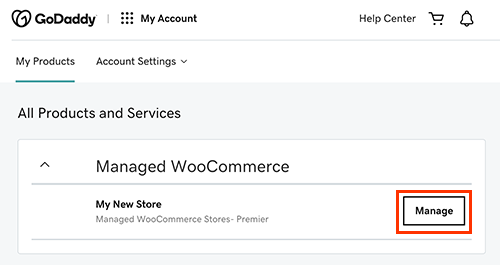
- In the upper-right corner, select Edit Site.
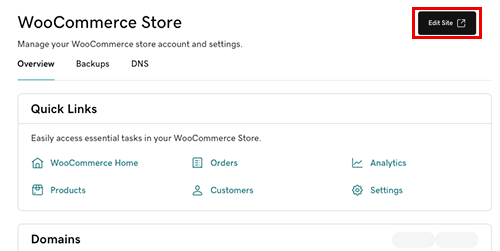
- From the left side menu, go to Plugins and select Add New.
- In the Add Plugins page, use the search bar to search for “wp data access".
- From the search results, locate the WP Data Access plugin and select Install Now.
- Once the plugin is installed, select Activate to activate the plugin.
- After activating the plugin, go to the WordPress dashboard and look for WP Data Access in the left-hand menu.
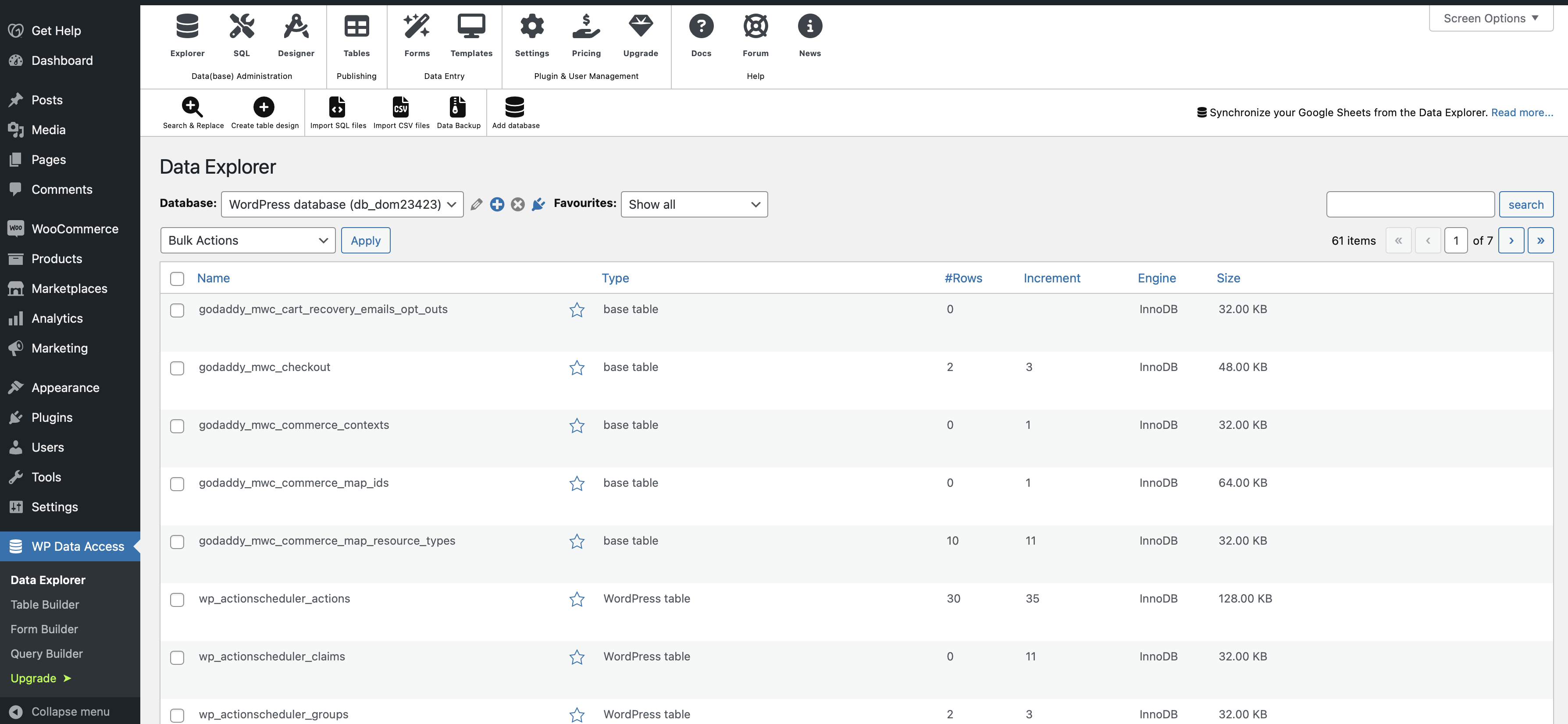
You now have access to all of your database information.
Related steps
- Learn more about managing your database in the WP Data Access documentation.