Block IP addresses from my Web Hosting (cPanel) account
Use the IP Blocker in cPanel to block IP addresses from accessing your Web Hosting (cPanel) account.
- Go to your GoDaddy product page.
- Under Web Hosting, next to the Web Hosting (cPanel) account you want to use, select Manage.
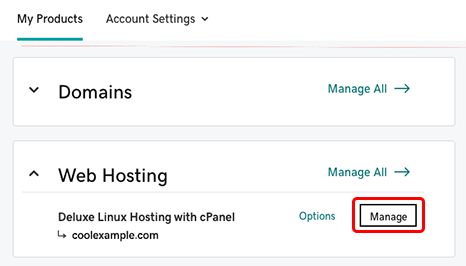
- In the account Dashboard, select cPanel Admin.
- In the cPanel Home page, in the Security section, select IP Blocker.
- In the Add an IP or Range field, enter the IP address or range you want to block, and then select Add.
More info
- For help, see the cPanel documentation for IP Blocker.