Contact GoDaddy customer support
Reach out to our award-winning GoDaddy Guides for help.
Check your account contact information first
- For customers in the United States and Canada: You no longer need a Support PIN. When you contact us, to confirm your identity we'll send a one-time code to either the primary mobile phone number or email address that we have on file for your account. Before you continue with the steps below, we recommend you check your account contact information and update the primary mobile phone number or email address if necessary.
Contact us by text, chat or phone
- To text a Guide, visit our Contact Us page and scan the QR code with your smartphone.
- To chat with a Guide, visit our Contact Us page and select Chat Now.
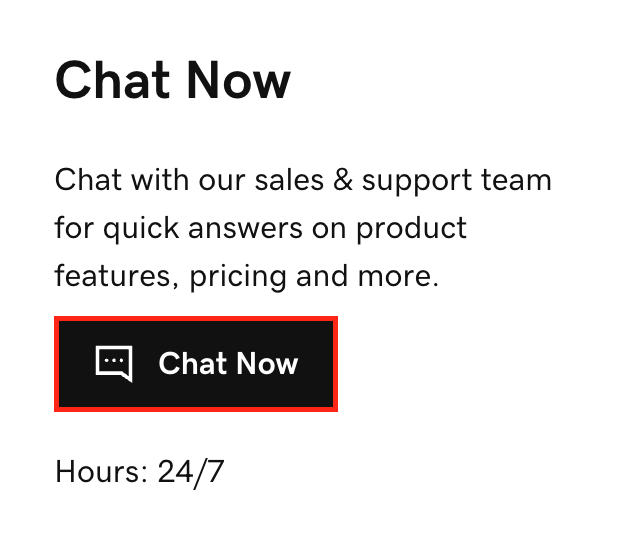
- If live chat isn't available, on the Contact Us page, below Call Us, look for our support numbers and hours.
What can we help you with?
Check out our Statement of Support.
More info
- See a list of all support numbers worldwide.