Create a Git deployment for my Managed WooCommerce Stores website
Follow these steps to create a Git deployment for your Managed WooCommerce Stores site.
- Go to your GoDaddy product page.
- In the WooCommerce Stores section, select Manage.
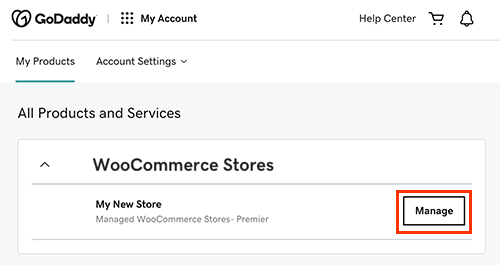
- Select Hosting.
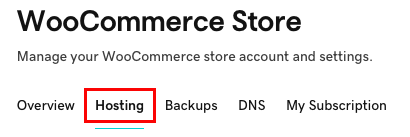
- In the Git Deploy section, select Create New Integration.

- Enter an Integration Name.
- Select Production and/or Staging permissions to set the environments where the deployments can be sent.
- Select Save. The new integration appears in the Git Deploy list.
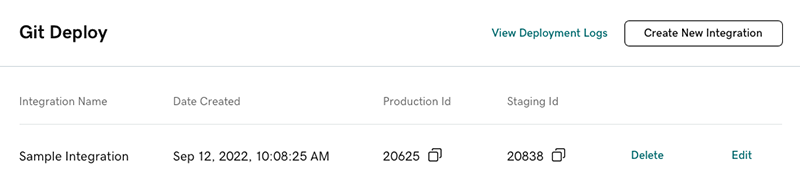
Related steps
- To copy the ID or Secret for an integration, select Edit and then select
 next to Integration ID or Integration Secret.
next to Integration ID or Integration Secret.
More info
- Get details on setting up GitHub for automatic deployments to your site.
- Learn about key concepts for setting up a GitHub repository for automatic deployments.