Create cron jobs
Cron is a standard Linux feature that lets you schedule tasks, called cron jobs, to run unattended at a specified frequency.
Note: You need to understand Linux commands to use cron jobs effectively.
- Go to your GoDaddy product page.
- Under Web Hosting, next to the Web Hosting (cPanel) account you want to use, select Manage.
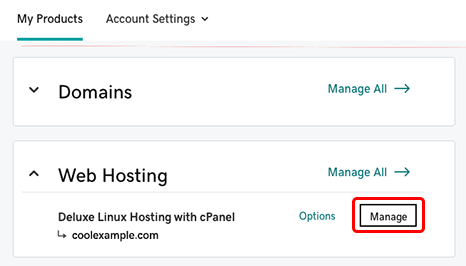
- In the account Dashboard, select cPanel Admin.
- On the cPanel Home page, in the Advanced section, select Cron Jobs.
- On the cPanel Cron Jobs page, enter the necessary information. For help, see the cPanel Cron Jobs feature documentation.
- Select Add New Cron Job.
More info
- You can call PHP scripts for Cron Jobs by using the following in the Command field:
/usr/local/bin/php -q /home/[user name]/[path to the file] - You can also Edit and Delete Cron jobs from this page.