Download backups for my Managed WooCommerce Stores website
Here's how to download a backup of the site database or website files for your Managed WooCommerce Stores site.
Note: Backups include only the database and files within your WordPress installation and do not include additional files (for example, files inside the home directory).
- Go to your GoDaddy product page.
- In the WooCommerce Stores section, select Manage.
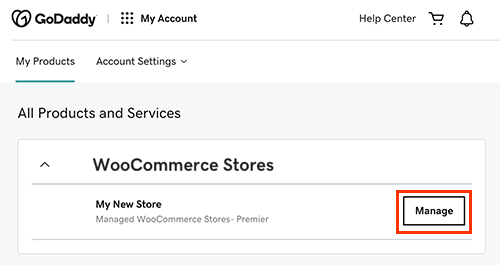
- Below Managed WooCommerce Store, select Store Backups. In the Backups list, the backups are listed chronologically, starting with the most recent.
- For the backup you want to download, select Download and then select SQL Database or Website Files. The backup file is downloaded to the default location on your computer.