Enter your PayPal API Signature
The API Signature allows PayPal to communicate with Subscriptions and is necessary to cancel or suspend Subscriptions that use PayPal Standard. Once your API credentials are added to your PayPal payment settings, you can Manage Subscriptions.
Be aware that PayPal offers both an API Certificate and an API Signature. You will need to use the API Signature.
Required: WooCommerce Subscriptions is a premium WooCommerce extension included with WordPress Ecommerce Hosting or as a standalone purchase.
Create your API Credentials for PayPal Standard:
- Log in to your PayPal account.
- Go to Account Settings > Account access
- Under API Access, select Update.
- Select Manage API credentials, under NVP/SOAP API integration (Classic).
- Select Request API signature if your shopping cart or solution provider has asked for an API username, password, and signature, or if you're developing a custom shopping cart.
- Agree and Submit.
Add your API Credentials to PayPal Standard Settings:
- Sign in to WordPress.
- Go to WooCommerce > Settings > Payments > PayPal Standard - PayPal.
- Add your Live API username, Live API password, and Live API signature under API Credentials.
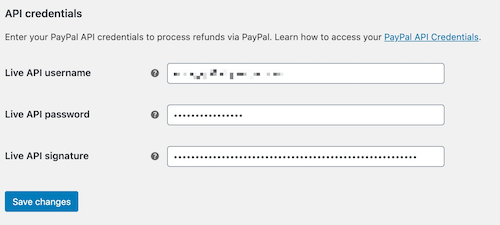
- Save changes.
More info
- How can I use PayPal Standard with WooCommerce Subscriptions?
- Check out the Store Manager Guide for more information about WooCommerce Subscriptions.
- Get more details on PayPal Standard.