Manage my Facebook settings in GoDaddy Conversations
After you’ve connected your Facebook business page to GoDaddy Conversations, you can choose which of your Facebook communications to see in your Conversations inbox, and whether your Facebook and Facebook Messenger icons are displayed in your website’s chat widget. The option to manage your Facebook settings is currently only available on Conversations for the web.
- Connecting your social media accounts to GoDaddy Conversations is not available with free Conversations plans.
- For now, GoDaddy Conversations is available in English-language markets.
- Go to your GoDaddy product page.
- If you have the standalone version of Conversations, scroll to Conversations Unified Inbox and select Web Inbox on the right.
OR
If you have a Websites + Marketing plan, scroll to Websites + Marketing and select Manage next to your site.
- In the menu on the left, expand Conversations, and then select Settings.
- Select Social Channels, and then, to the right side of Facebook, select Settings to see the settings for your Facebook channel.
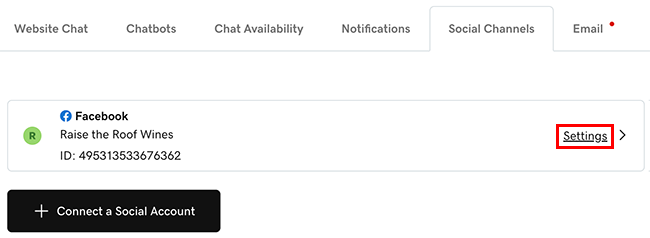
- Select the checkboxes for the options you’d like to enable. When you're done, select Save Changes.
Facebook Messenger
- Direct Messages: Allow GoDaddy Conversations to import threads and messages from your Facebook business page Messenger account.
Page Feed Posts
If you previously connected Facebook to Conversations, the settings here will be disabled. Select Allow access, and then follow the onscreen prompts to enable these settings.
- Comments: Allow GoDaddy Conversations to import comments that visitors leave on your Facebook business page’s public posts.
- Reviews: Allow GoDaddy Conversations to import reviews that customers leave on your Facebook business page.
- Mentions: allow GoDaddy Conversations to import any posts where your Facebook Page is mentioned in a top-level comment.
- Page Ad Posts: allow GoDaddy Conversations to import any comments on your Facebook Ad posts.
Chat Widget
- Show Facebook icon: Show a clickable icon for your Facebook business page in your website’s chat widget.
- Show Facebook Messenger icon: Show a clickable icon for your Facebook Messenger profile in your website’s chat widget.
Related steps
- Connect GoDaddy Conversations to my Facebook business page
- Disconnect my Facebook Business page from GoDaddy Conversations