Run a sales summary report
A sales summary report lets you see the dollar value of all sales grouped by a time period (hourly, daily, weekly, bi-weekly or monthly) that occurred through GoDaddy Payments during a specified date range. You can generate a sales summary report through the Dashboard in your web browser or on your GoDaddy smart terminal. Also, you'll be able to filter out sales by channel and see how returns, deductions and other adjustments impact your total sales.
- Go to the Dashboard where you manage your GoDaddy Payments account (use your GoDaddy username and password).
- Select Reports.
- Select Sales Summary Report.
- In the Start and End fields, specify the date range for the report. Also, you can adjust the Group By, Select Channels and Select Metrics fields as needed.
- Select Export CSV to download the report to your local computer.
- From your smart terminal home screen, tap Settlements or Deposit.
- Tap Reports in the lower-right corner.
- Tap Generate Report.
- In the Type dropdown menu, tap Sales Summary.
- In the Start date and End date fields, specify the date range for the report.
- In the Employee field, tap a specific employee. Or – leave the field as All employees to run a complete report of every transaction in that date range.
- Tap Generate to pull your report.
- When the report is ready, it will appear on your smart terminal screen. Tap View to open and review it.
Note: Reports created on the smart terminal will also display in your web browser Dashboard under Reports. Access them in your web browser to download a PDF or Excel version of the report.
The sales summary report provides an overview of all sales made in the chosen date range. You'll have an opportunity to group the sales by different time periods like hourly, daily, weekly, bi-weekly or monthly and to filter them out by the sales channel.
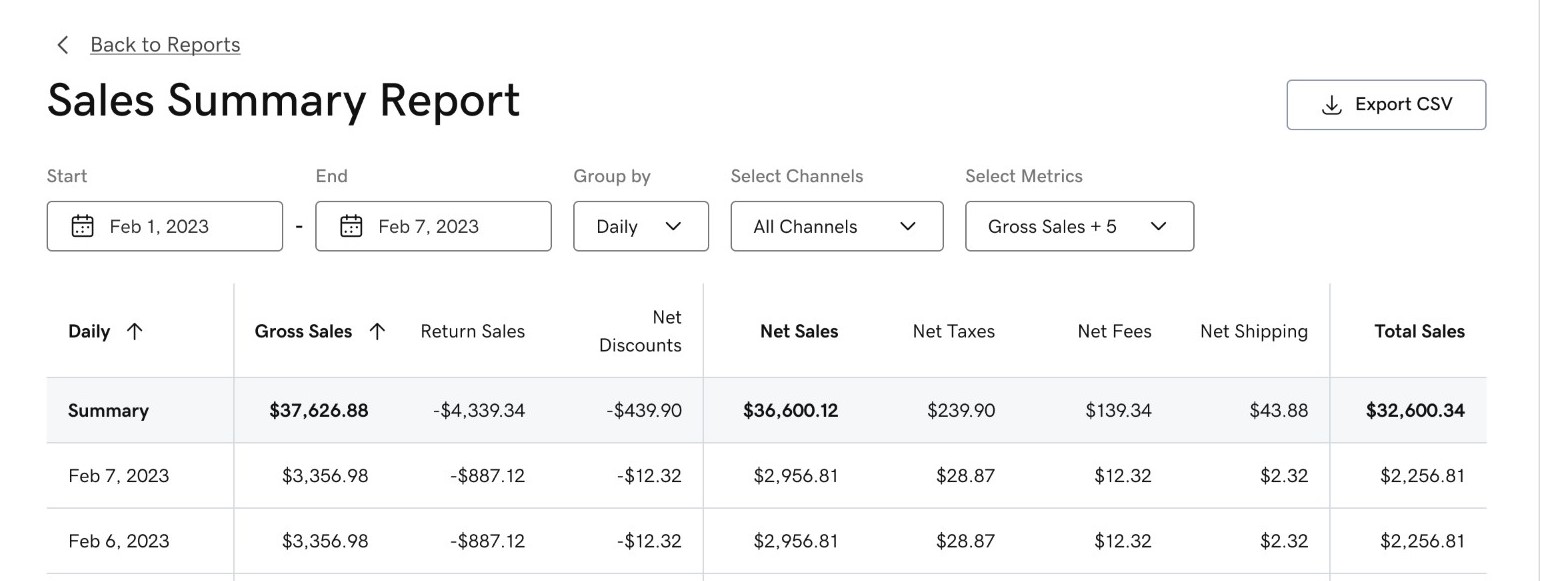
The sales summary report shows a detailed breakdown of each sale in Gross Sales, Return Sales, Net Discounts, Net Sales, Net Taxes, Net Fees, Net Shipping, and Total Sales columns, which can help you see the structure of your sales.
You can also sort the entire report by gross sales in ascending or descending order.