View the Categories Report
Refer to the Categories Report for a detailed view of your product categories and their performance.
Accessing the Categories Report
To view the Categories Report:
- Sign into WordPress
-
From the left-hand menu, select Analytics and click on Categories.
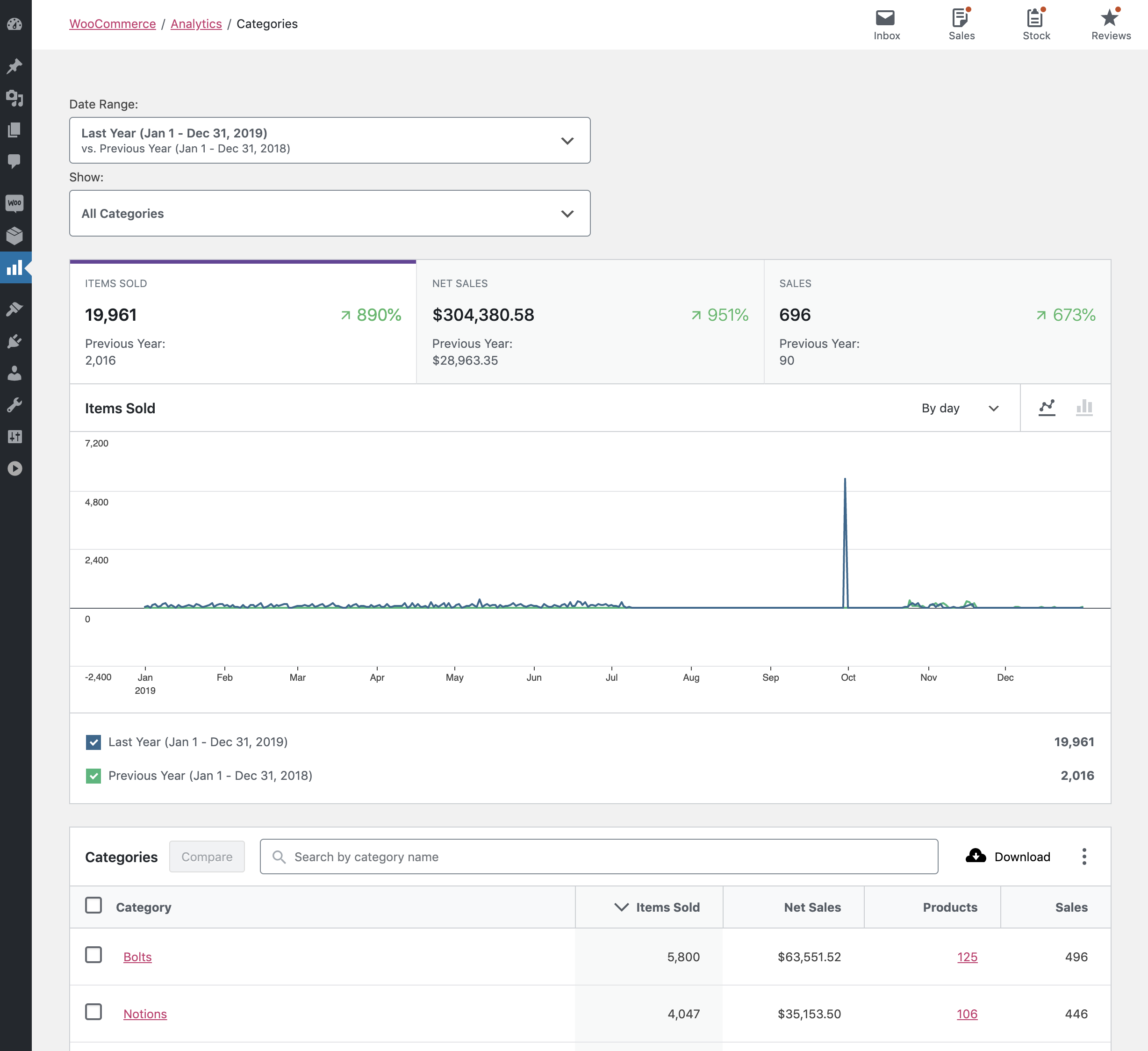
- You can sort by any visible column by clicking on it's heading.
- The search bar at the top will allow you to quickly narrow results down by searching full or partial category titles.
Report view options
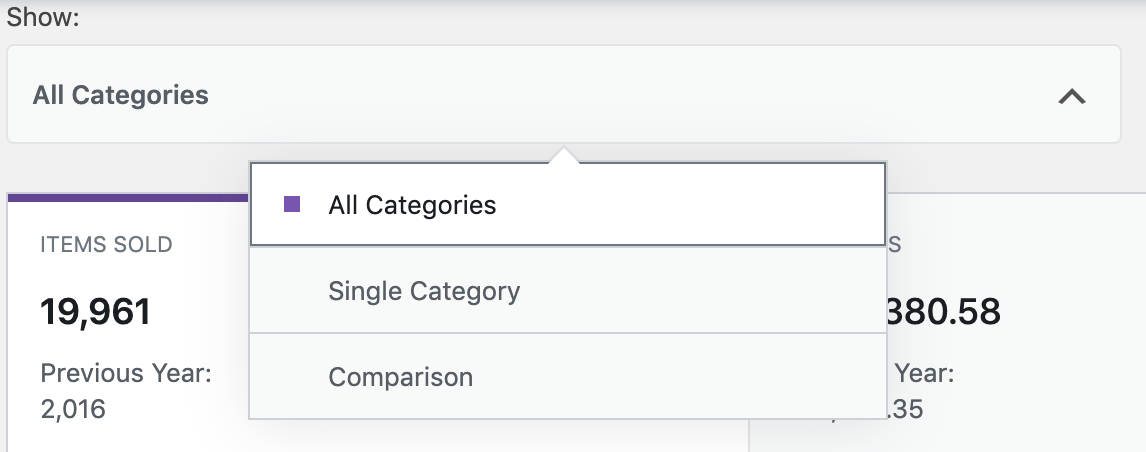
- All Categories - Displays core product and sales metrics for all categories.
Note: Sales for products assigned to more than one category will be reflected in the net sales totals for each category it's associated with.
- Single Category - Allows you to search for a specific category to view a report of the products sold within it.
- Comparison - Gives you the option to load two ore more categories to compare performance and trends.
Note: Comparisons can also be initiated from the table by selecting the desired categories and clicking on Compare.
Related steps
- Find out more about the Categories Report.