View the Coupons Report
To see how your coupons are being utilized across your store, refer to the Coupons Report.
Accessing the Coupons Report
To view the Coupons Report:
- Sign into WordPress
-
From the left-hand menu, under Analytics and select the Coupons.
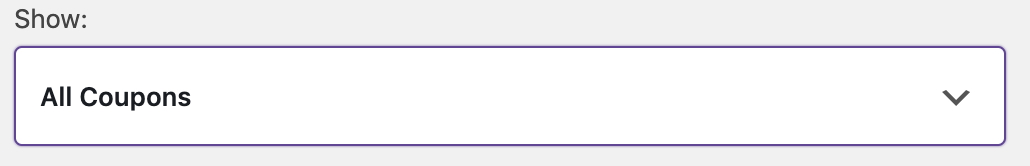
The search bar at the top will allow you to quickly filter the report to whichever coupons you select.
You can sort by the following columns:
- Coupon
- Orders
- Amount discounted
Report view options
- All coupons - Displays all coupons which are relevant to the selected date range.
- Single coupon - Allows you to search for a specific coupon to view its isolated report data.
- Comparison - Gives you the option to load two ore more coupons to compare performance and trends.
Note: Comparisons can also be initiated from the table by selecting the desired coupons and clicking on Compare.
Related steps
- Find out more about the Coupons Report.