View the Customers Report
This report is availble to help you better understand your customers. This includes data on when they signed up, where they're located, as well as their purchase activity.
Accessing the Customers Report
Note: Guest user activity is included in this report. Guests who process more than one order with the same email address are treated as the same customer.
To view the Customers Report:
- Sign into WordPress
-
From the left-hand menu, select WooCommerce and click on Customers.
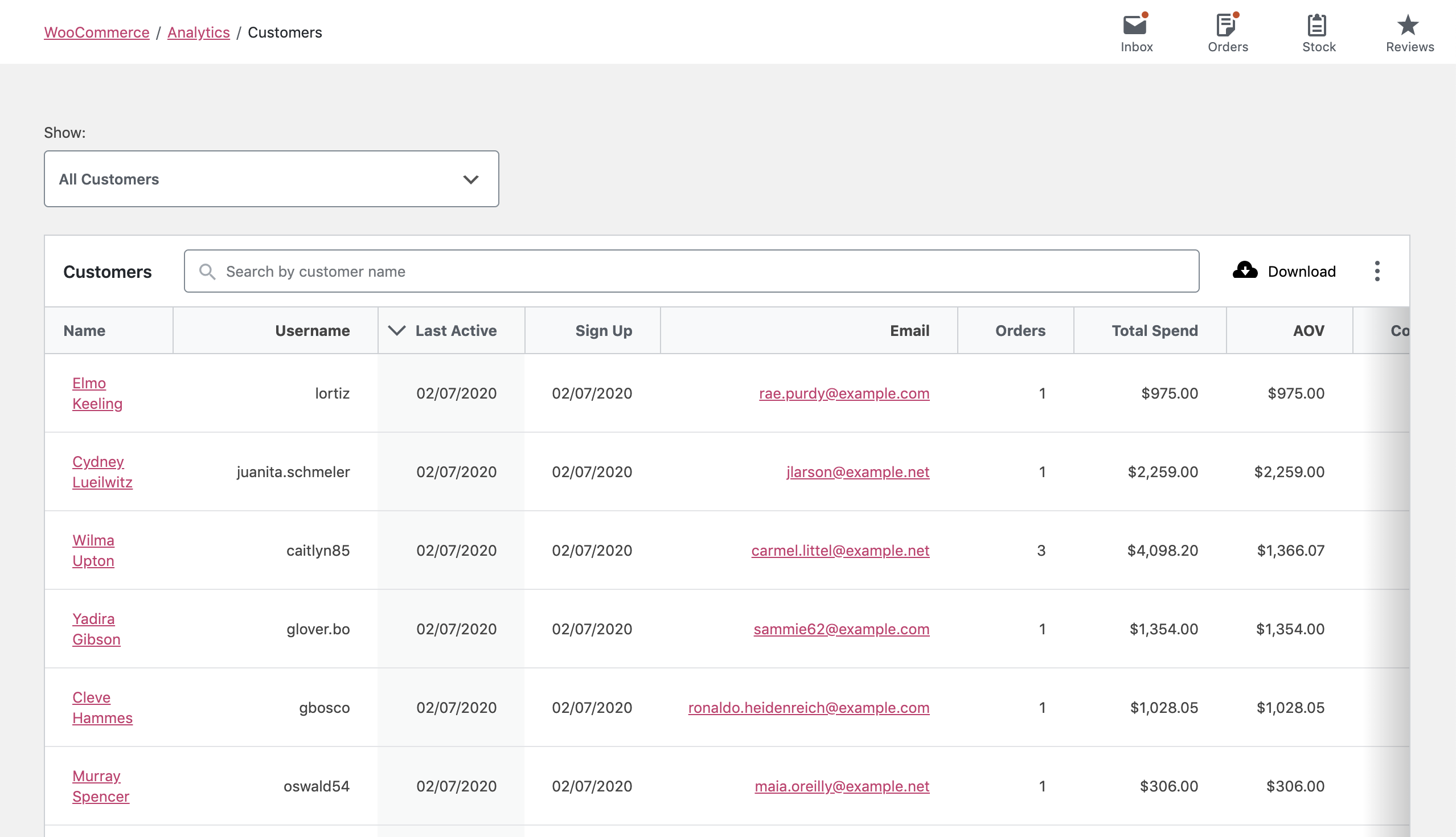
- You can sort by any visible column by clicking on it's heading.
- The search bar at the top allows you to quickly narrow results down by searching full or partial customer names.
Report view options
- All Customers - Displays the customer data and sales metrics of all your customers.
- Single Customer - Allows you to search for a specific customer to pull up a compact view.
- Advanced filters - Narrow down your display by filtering one or more of the columns with specific values and parameters.
Related steps
- Find out more about the Customers Report.