Cancel orders from my online store
Sometimes you may want to cancel an order that a customer placed by mistake.
- Go to your GoDaddy product page.
- Scroll down, expand Websites + Marketing and select Manage next to your site.
- On your dashboard, expand Store, and then select Orders.
- From your list of orders, select the order you want to cancel.
- Next to Fulfill Order, select
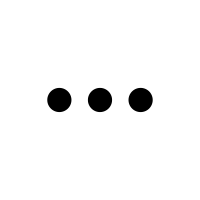 more and then select Cancel order.
more and then select Cancel order. - Select Yes to confirm you want to cancel the order.
Note: You can't cancel an order once it's been fulfilled.
Cancelling an order does not refund the customer their money. You must refund your customer through your payment provider.