Change passwords for cPanel email in my Web Hosting (cPanel)
There are two ways to change your cPanel email password, based on whether or not you know your current password:
| Know your password? | See this section below... | You still have to know... |
|---|---|---|
| Yes | I know my cPanel email password and I want to change it | No other passwords |
| No | I forgot my cPanel email password, so I need to reset it | Your GoDaddy account password |
I know my cPanel email password and I want to change it
- Go to http://your domain name/webmail and log in to your cPanel webmail account.
- In the top right corner, next to LOGOUT select your email address and select Password & Security.
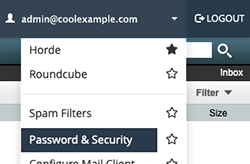
- In the Password & Security page, enter a New Password, enter it again in Confirm New Password and then select Save.
I forgot my cPanel email password, so I need to reset it
- Go to your GoDaddy product page.
- Under Web Hosting, next to the Web Hosting (cPanel) account you want to use, select Manage.
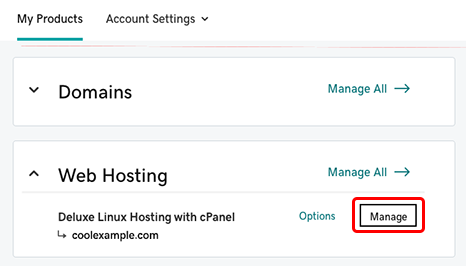
- In the account Dashboard, select cPanel Admin.
- In the cPanel Home page, in the Email section, select Email Accounts.
- In the cPanel Email Accounts page, next to the email account you want to use, select Manage.
- Under Security, enter a New Password and then select Update Email Settings (you might need to scroll down to see it).
More info
- Here's what to do if you've forgotten your GoDaddy account password.
- And here's how to change or reset your Microsoft 365 email password.