Check my SSL installation
To verify that your SSL certificate is doing its job, open a browser and go to your URL. You should see a padlock before your URL showing that your site is secure. You should also see https in the browser address. Congratulations! You have installed your certificate and your site is secure.
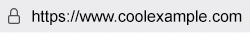
Common problems
If something doesn’t seem right, here are some common problems and ways to fix them.
Not secure or mixed content warnings
Depending on your browser you may find images or other content missing from the page, or you see an exclamation mark icon or other warning in the browser about the site not being secure. This is usually caused by your HTTPS page containing unsecured HTTP content. To protect users from mixed content, browsers either strip the unsecure content from the page or post a warning that the page’s content is not secure so the page shouldn't be trusted.
The good news is your certificate is installed and working. The bad news is the HTML code of your page has “http://” links. You can fix this by changing any HTML link with “http://” to either “https://” or a relative URL.
There is no padlock
When the padlock doesn’t appear and there are no error messages, it’s hard to know exactly what part of the setup has failed. These are the things you can do that are the most likely to fix the problem.
- Check your HTTPS redirect settings - A problem with the HTTPS redirect is the most common cause of the padlock not appearing. Setup your HTTPS redirect again and then try to view your secure site.
- Rekey your certificate - Rekeying your certificate can resolve issues with the certificate itself.
- Reinstall your certificate – To make sure everything is set up correctly, go back and reinstall your certificate.
More info
- Change the domain name (common name) on my SSL certificate
- Can't figure out how to install your SSL certificate? Ask us about our Managed SSL Service.