Create a shoppable Facebook post
Shops help people explore products and collections of products without leaving Facebook. Follow the steps in this article to highlight a specific product in a shoppable Facebook post.
- In your Facebook account, create a post.
- Type your message and choose the option to Tag Products.
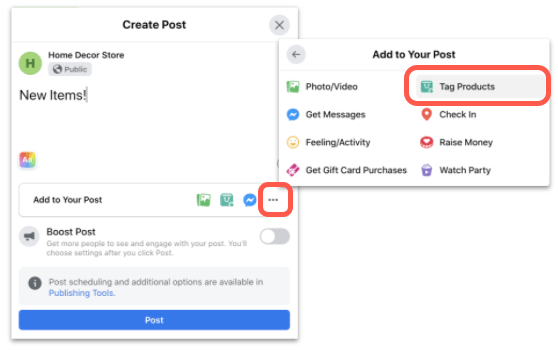
- Add a photo when prompted.
- Select the photo to bring up your catalog. Choose the product you want to tag, and then Save and Post.
- Check your Facebook page, and you should see your post!
More info
- Create amazing social media or website images, which can be used if you create a social media post or if you create a shoppable Instagram post.