Enable 2-step verification
For better account security, set up 2-step verification (2SV). Here are a couple of things to know before you set up 2SV:
- You can not use a telephone service like Conversations or Google Voice for 2SV.
- We highly encourage you to set up a backup 2SV method. If you lose access to one of your 2SV methods (like if you change your phone number), you can still use the backup to access your account.
- Go to your GoDaddy Login & PIN page. You might be prompted to sign in.
- Under 2-Step Verification, select Add Verification.
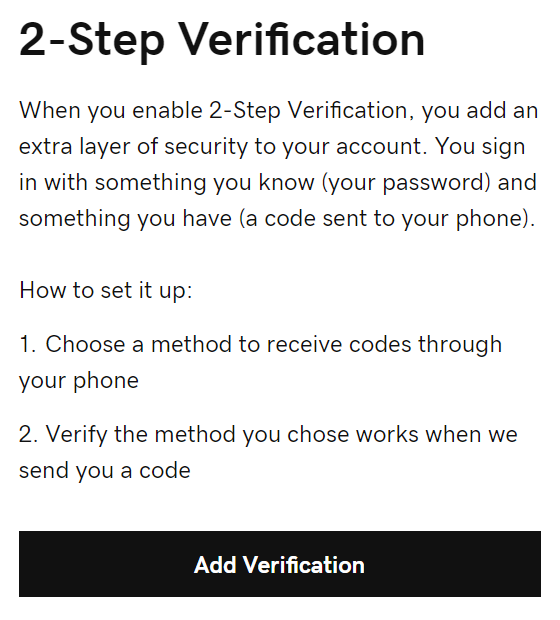
- Choose the 2SV method you'd like to use:
- Authenticator app (recommended): An authenticator app, like Google Authenticator or Authy, will create the code. Most GoDaddy accounts should choose this method.
- SMS text messages: The code will be sent to you as a text. This method is a convenient option, but since it's not as secure, we suggest using it as a backup.
- Security key: A USB or Bluetooth-enabled hardware security key will be used for authentication. This method is recommended if you're a domain investor or want the highest level of security.
- Select Next.
- Complete the setup process according to the method you selected:
- If you chose Authenticator App, follow the instructions to install an app on your phone and scan the barcode. Enter the authentication code and the name of the app, then select Next.
- If you selected SMS text messages, enter your phone number, then select Next. Enter the 6-digit code we text you (it's good for the next 20 minutes), then select Next.
- If you selected Security Key (such as a Yubikey or Google Titan), set up the security key.
Once we verify your 2SV method, you'll see a success message confirming your changes.
Note: Changes to your profile in your GoDaddy My Profile page don’t carry over to 2SV. If you set up text messages for 2SV but change your phone number later on, make sure to update your number for 2SV.
Add a backup method
- Select Add Backup and repeat steps 3 and 4 to set up a backup method for 2SV.
- For best results, set your backup 2SV on a different device. For example, if your primary 2SV method is an authenticator app on your laptop, use SMS text messages on your phone as the backup.
More info
- Change my 2-step verification phone number
- Cancel 2-step verification
- If this method fails and you must contact support for assistance, we'll ask you to share your 2SV method with us to validate your account.