Establish your Home URL and check out your reseller storefront
Step 5 of the Basic and Pro Reseller get started series
You’re finished with the basics and your storefront is ready to go! Congratulations on your new store!
Now... how do you get there? Your storefront comes with a default URL that you and your customers can use whenever you’d like. You can also connect your own domain to provide a seamless experience for your customers.
- Your storefront is now live! Next, you’ll need to know how to find it. Select View Dashboard to access your Reseller Control Center.
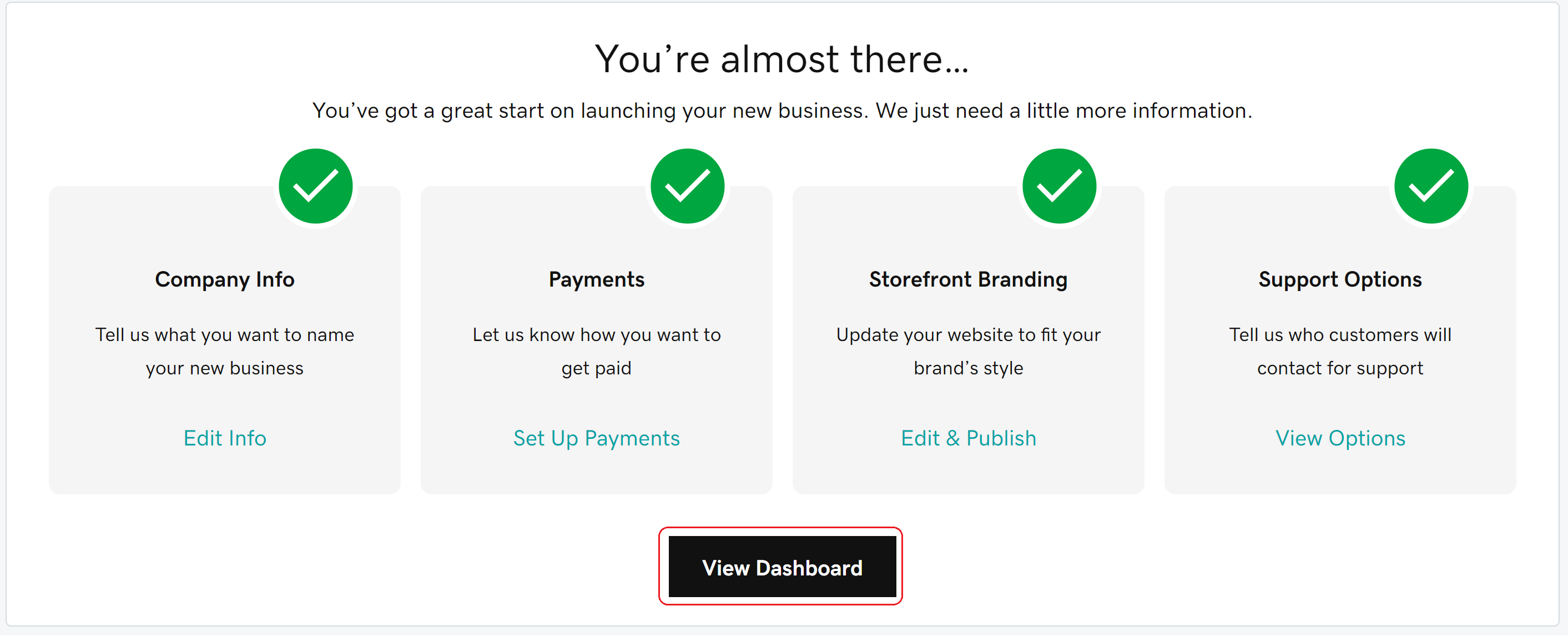
- Select Settings, and then select Company Info.
- The default URL for your store is in the Home URL field.
- If you have a domain you’d like to connect, you can use your own custom domain instead of the default secureserver.net URL.
- Once you have your storefront URL, copy/paste it into your browser to take a look at your store!
- There's also a direct link to your storefront in the Support section of your Dashboard.