Get additional help with Professional Email
If you ever need help while you're using your webmail, open the built-in Professional Email user guide. You'll find articles with steps on how to accomplish tasks, troubleshoot common issues or learn about new changes to the platform.
The user guide is like our GoDaddy Help Center, but with articles tailored to whatever app you're using. For example, if you open the guide while you're using your calendar, it'll show you articles specific to the calendar features.
- Sign in to your Webmail. Use your Professional Email address and password (your GoDaddy username and password won't work here).
- If your web browser auto-fills your username and password, make sure it's using your Professional Email address and password, not your GoDaddy account credentials.
- To open the Professional Email user guide, you can either:
- In the top-right corner, select
 Help (the question mark icon), and then Help.
Help (the question mark icon), and then Help. - In the top-left corner, select
 Apps, and then Help.
Apps, and then Help.
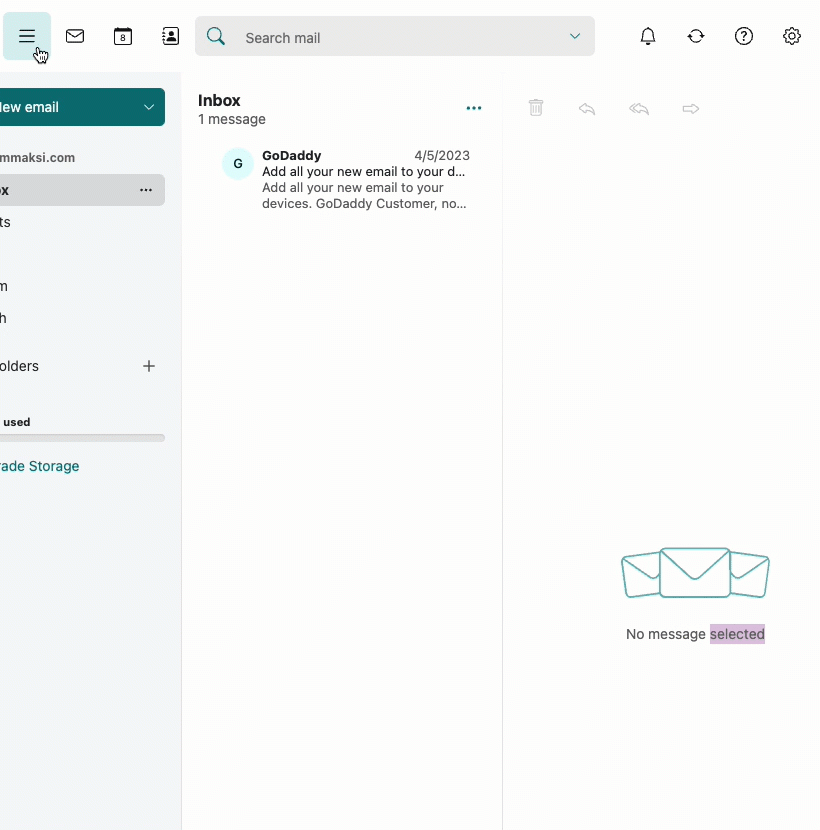
- In the top-right corner, select
The Professional Email user guide will open in a new window. The content displayed will be specific to the app you're currently using (for example, your email), but you can find other articles by selecting Table of Contents.