Redirect my website to HTTPS using cPanel
After your SSL certficate is installed on your Web Hosting (cPanel) account, you'll need to automatically redirect your visitors to the HTTPS version of your website. You can enable an HTTPS redirect (without coding) in your cPanel account.
Required: Your site must have a valid SSL installed and its DNS pointed to your Linux Hosting account for the automatic redirect to function.
- Go to your GoDaddy product page.
- Under Web Hosting, next to the Web Hosting (cPanel) account you want to use, select Manage.
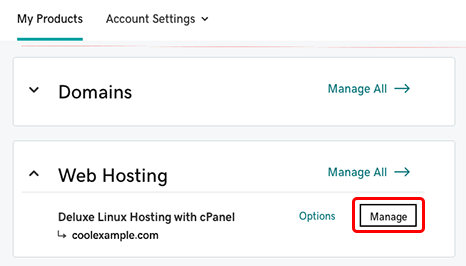
- In the account Dashboard, select cPanel Admin.
- In the Domains section, select Domains.
- Under Force HTTPS Redirect, turn on the toggle for the domain you want to redirect.
A success message will appear to confirm your site is being redirected to HTTPS. You may need to wait a few minutes or clear your browser's cache for the change to be visible.
More info
- If you don't want to deal with setting up SSL yourself, our Managed SSL Service can help.
- You can also redirect to HTTPS using a WordPress plugin or your site's .htaccess file
- Install web applications in my Web Hosting (cPanel) account