Refresh my website thumbnail in GoDaddy Pro
Website thumbnails shown on your Sites screen are updated once a day automatically. You can refresh the thumbnails manually on each website.
- Log in to your GoDaddy Pro account. (Need help logging in?)
- Select Sites in the left sidebar.
- Hover over a website and select Site Options.
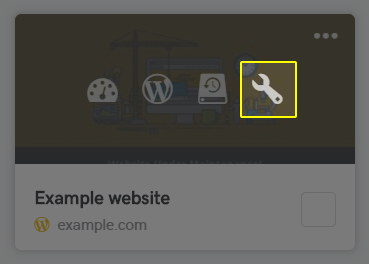
- Select Refresh Thumbnail.