Reset my WordPress password
If you have forgotten your WordPress password, you can reset it from your WordPress login page by requesting a password reset link. You should enter an email address associated with your WordPress user account to receive the email with the link.
- In a browser, go to http://[your WordPress domain name]/wp-admin (for example,
http://coolexample.com/wp-admin). - Select Lost your password?
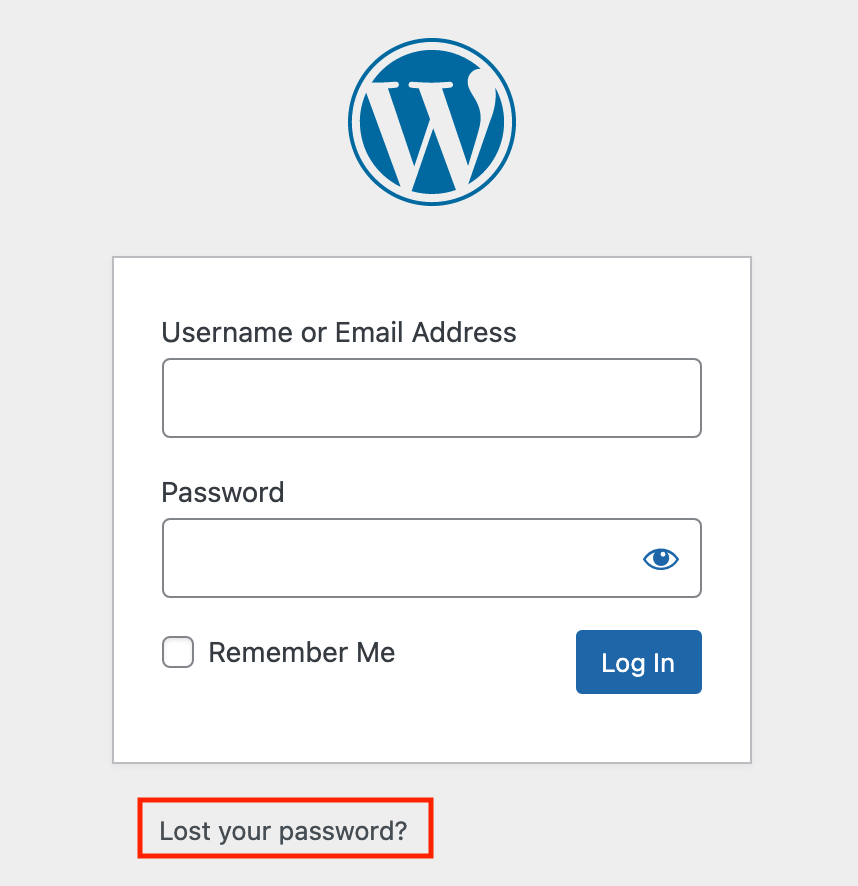
- Enter the email address you use for your WordPress user account and then select Get new password.
- Check the email account for a message titled Password Reset and select the link in the email text. It will open a password reset page in a new tab.
Note: If you don't see the password reset email within a few hours, check your spam/junk folder. Also, check the database to see if your email address is saved correctly and update it if necessary.
- On the password reset page, in the New password field, enter your new password and select Save password. You can use a password manager of your choice to make sure you don't forget your new password.
You can now sign in to WordPress with your new password.
More Info
- Unable to sign in to WordPress
- How to use a password manager to keep your passwords safe
- For power users: you can also change your WordPress password in the database.
- If you can sign in to the WordPress dashboard, you can change your password there.