Set up featured products
Add featured products so customers can quickly see your top products. These can be your best-sellers, or items or services that you want to draw attention to.
Required: You need have an online store section on your site and to add products to your store before they can be set up as featured products.
- Go to your GoDaddy product page.
- Scroll down, expand Websites + Marketing and select Manage next to your site.
- On your dashboard, expand Store, and then select Products.
- Select Featured.
- Search your products and select the ones you want to feature.
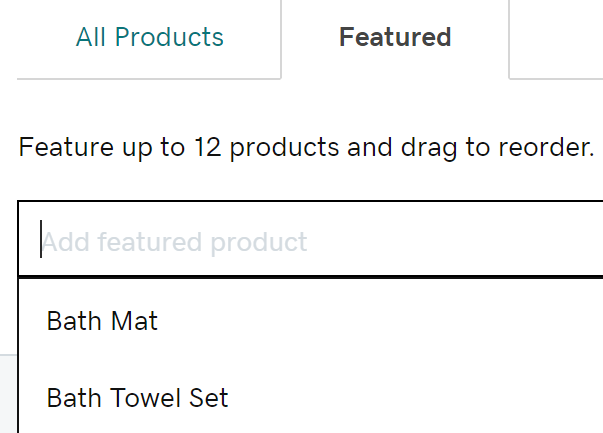
- Rearrange your featured products by selecting and dragging them into the order you want. This will change their organization on your Online Store section on your site.
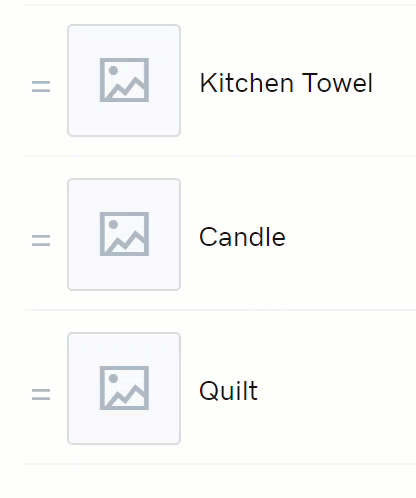
- If you no longer want to feature the product, select the trash button
 . This removes it from the Featured Products list, and won't delete the product itself.
. This removes it from the Featured Products list, and won't delete the product itself.
Note: You can add up to 12 featured products to your online store section on your site.
You're all set! Changes made to your products and featured products are automatically updated, so you don't need to publish your site.