Cadangkan database dengan cPanel Backup Wizard
Catatan: Buat cadangan basis data secara otomatis dengan Pencadangan Situs Web .
Berikut adalah cara menggunakan Panduan Pencadangan cPanel untuk membuat cadangan manual database situs web Anda di Web Hosting (cPanel).
- Buka halaman produk GoDaddy.
- Di bawah Hosting Web , di samping akun Web Hosting (cPanel) yang ingin Anda cadangkan, pilih Kelola .
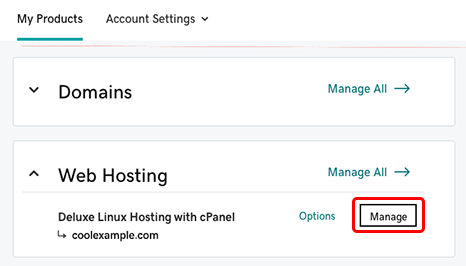
- Di Dasbor akun, pilih cPanel Admin .
- Pada halaman Beranda cPanel, di bagian File , pilih Wizard Pencadangan .
- Di halaman Panduan Pencadangan cPanel, pilih Cadangkan .
- Di bawah Select Partial Backup , pilih MySQL Databases .
- Di bawah Langkah Akhir , dalam daftar Database pilih nama file database. Jika browser web meminta Anda untuk menyimpan file, pilih OK .
Langkah-langkah terkait
- Anda dapat menggunakan cadangan ini untuk memulihkan database Anda jika ada masalah.
Info selengkapnya
- Beli Pencadangan Situs Web
- Untuk bantuan tambahan, lihat dokumentasi cPanel untuk Wizard Pencadangan .